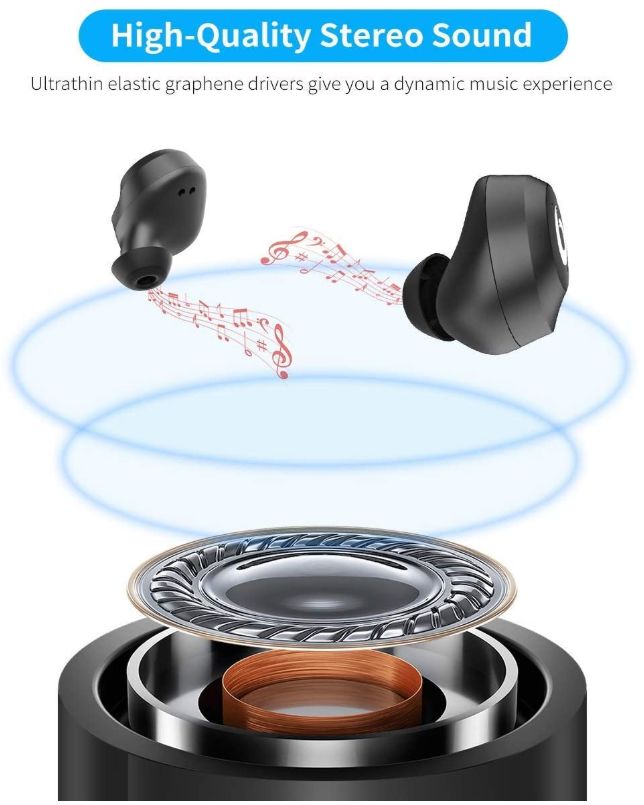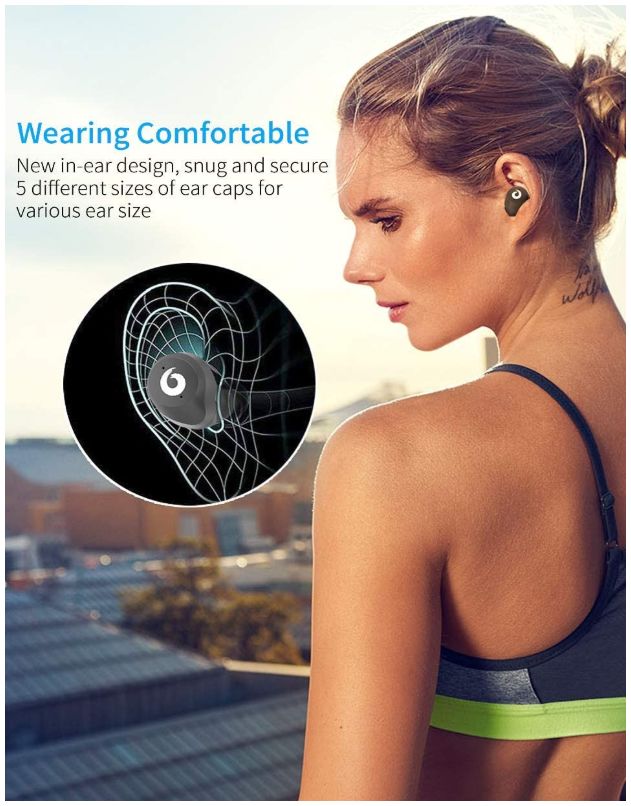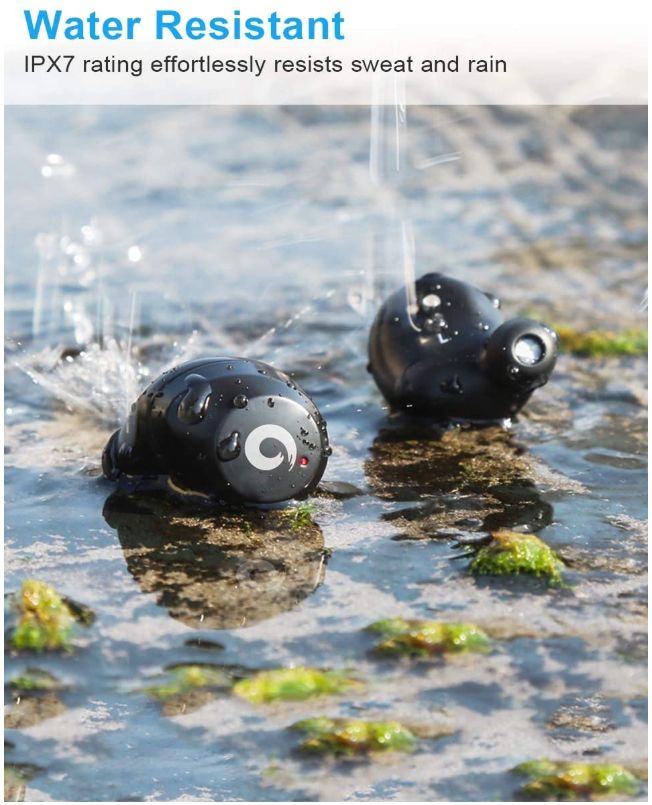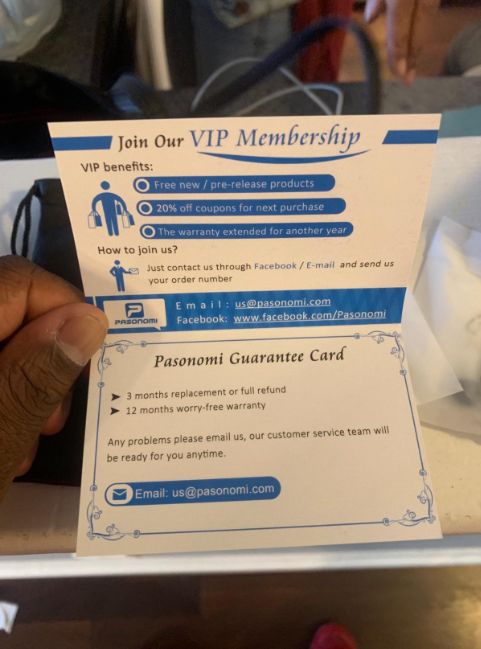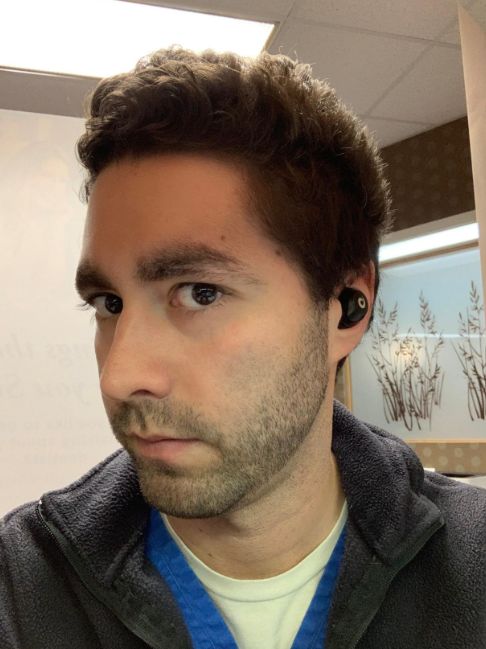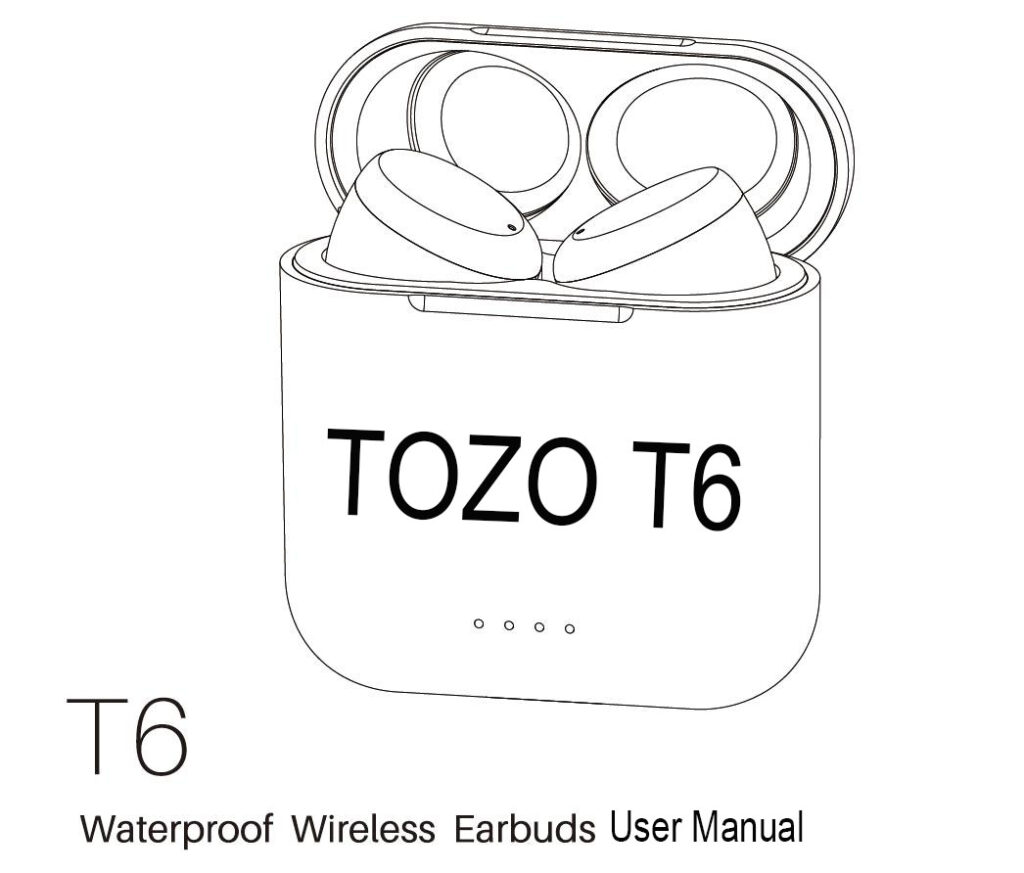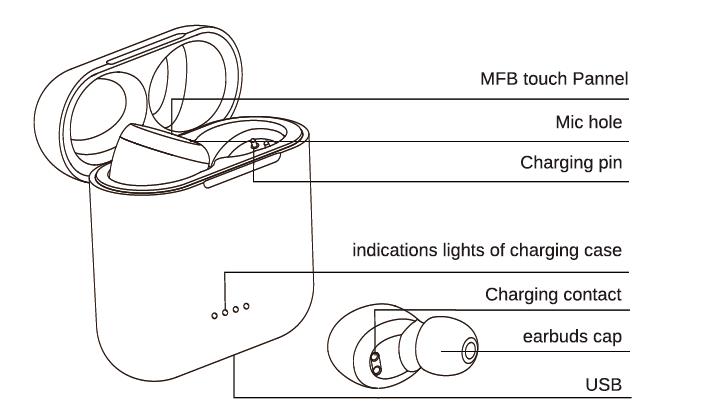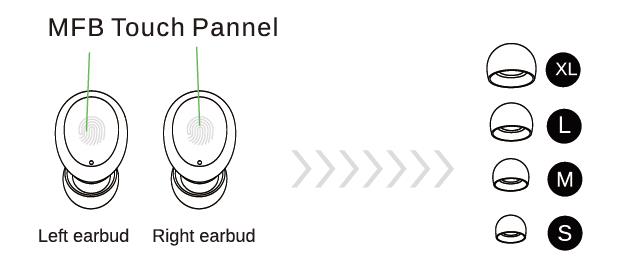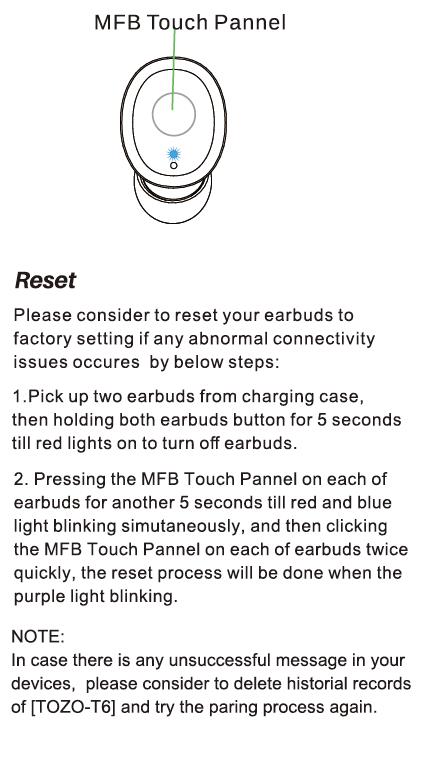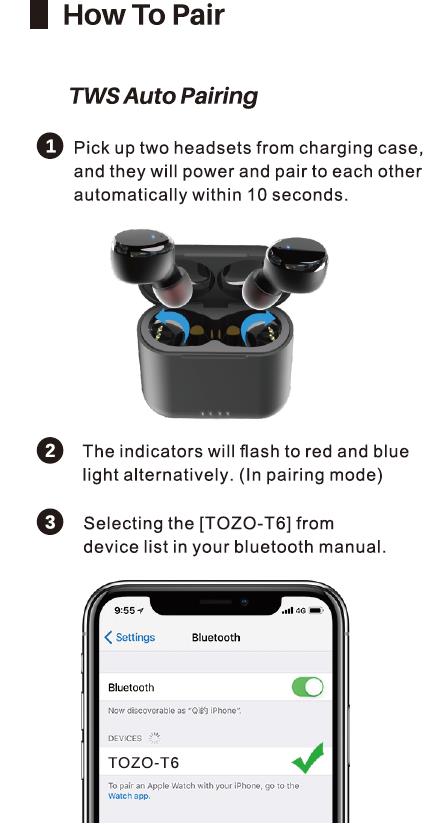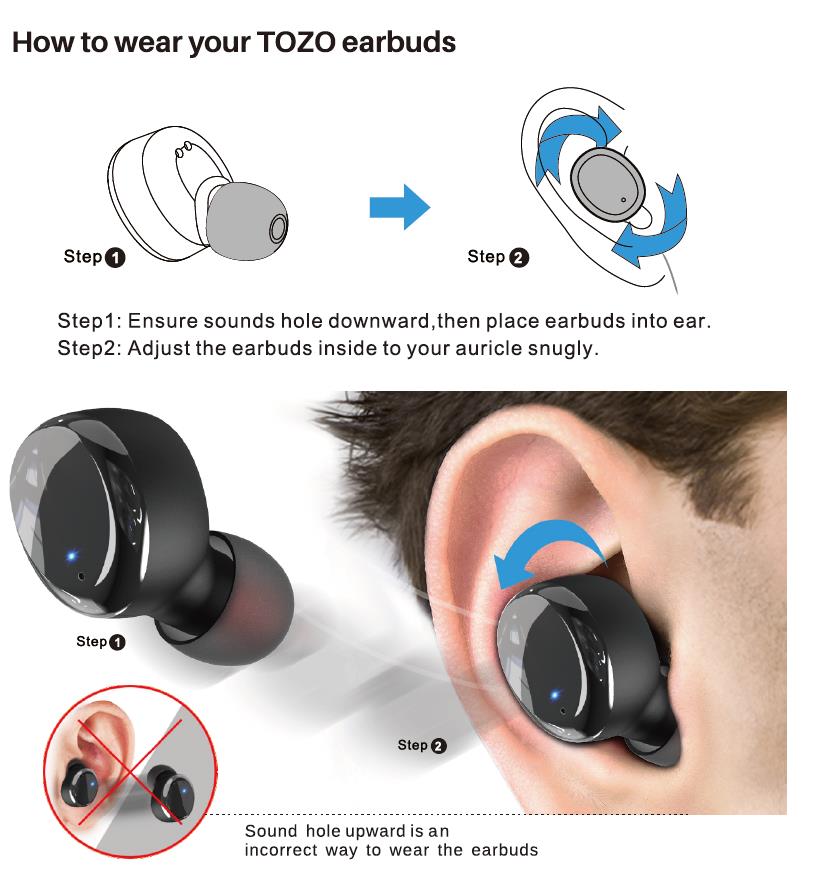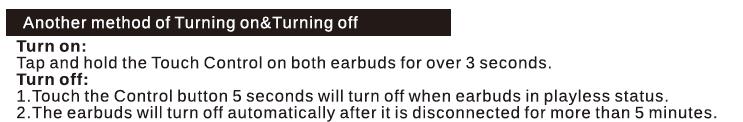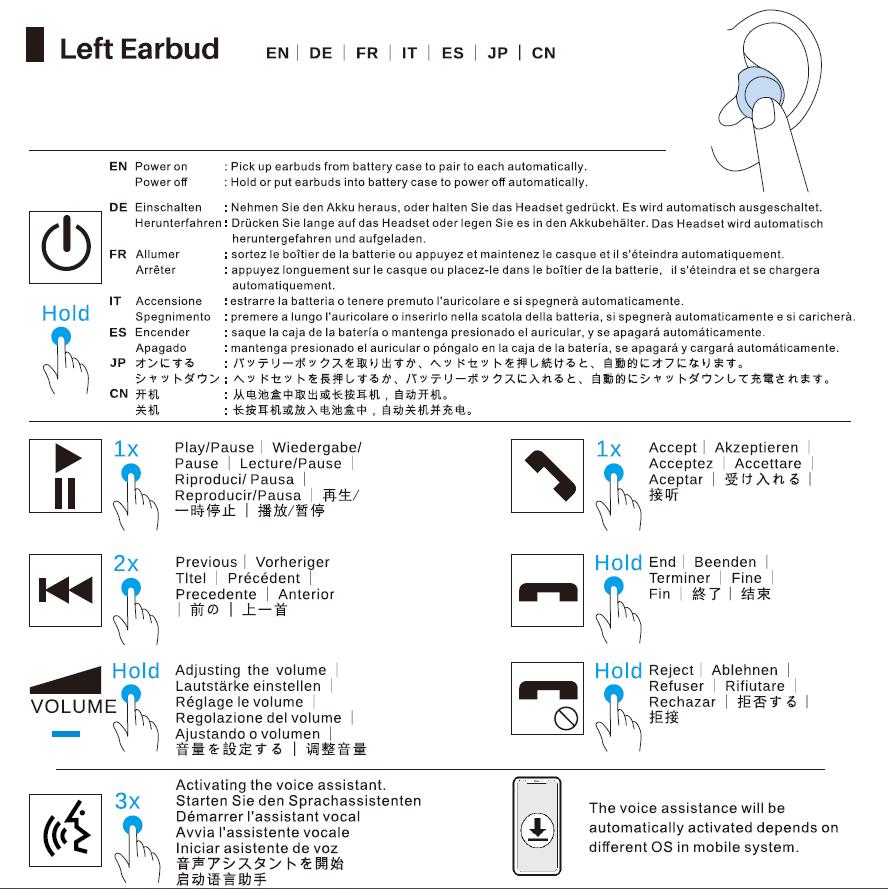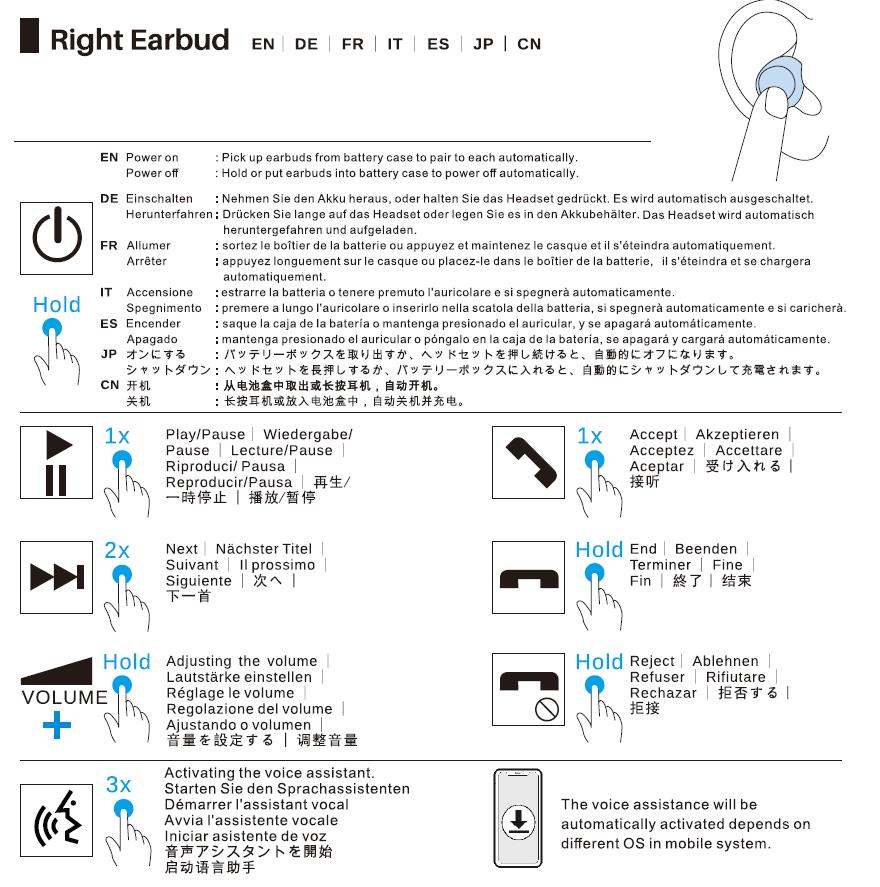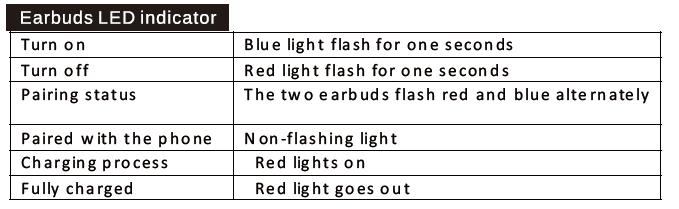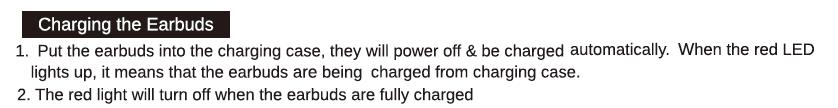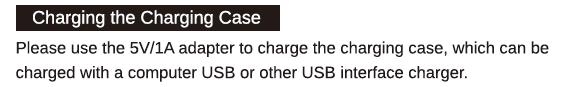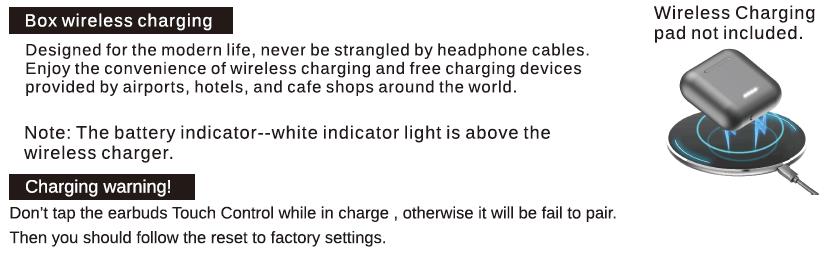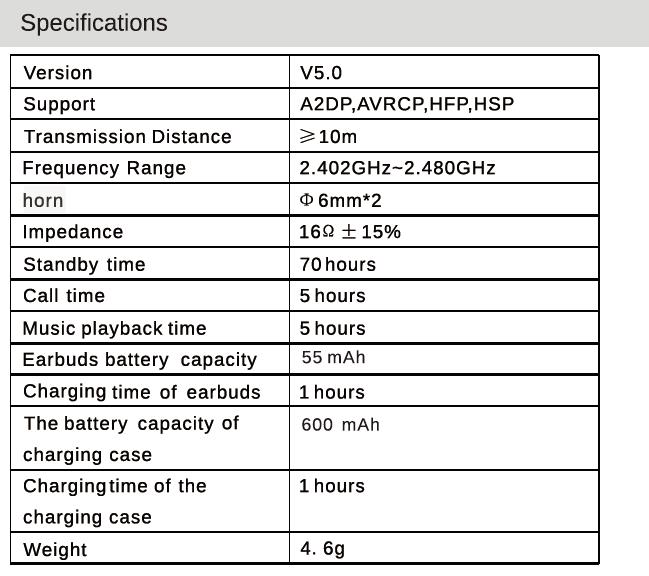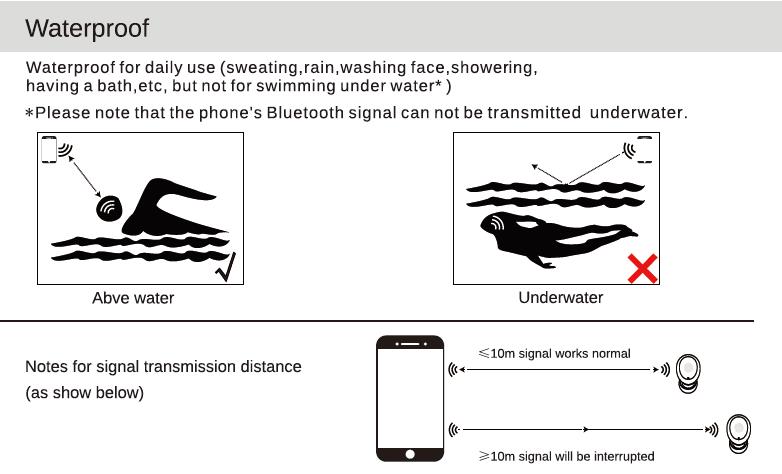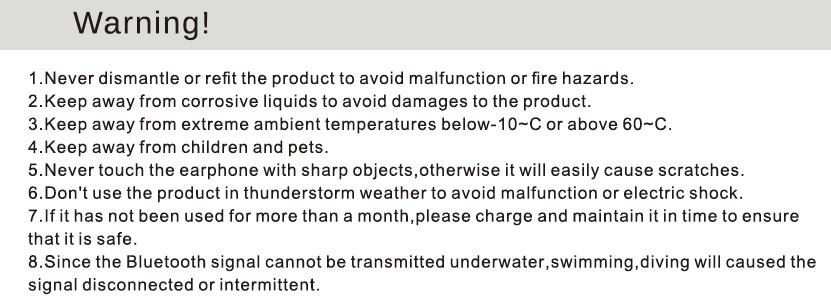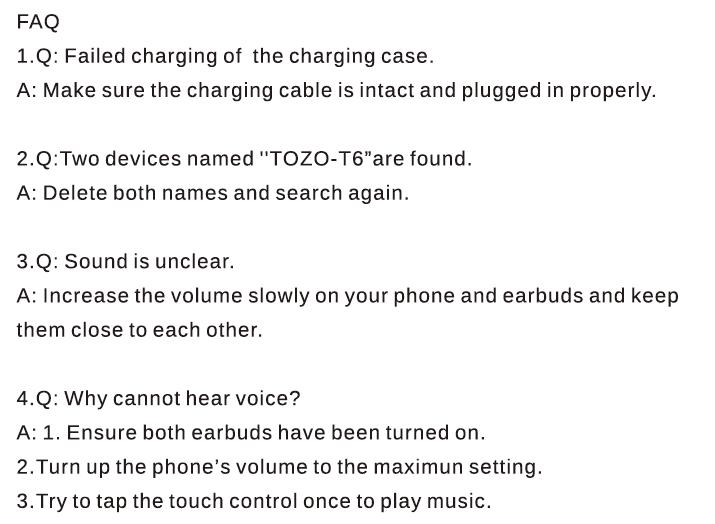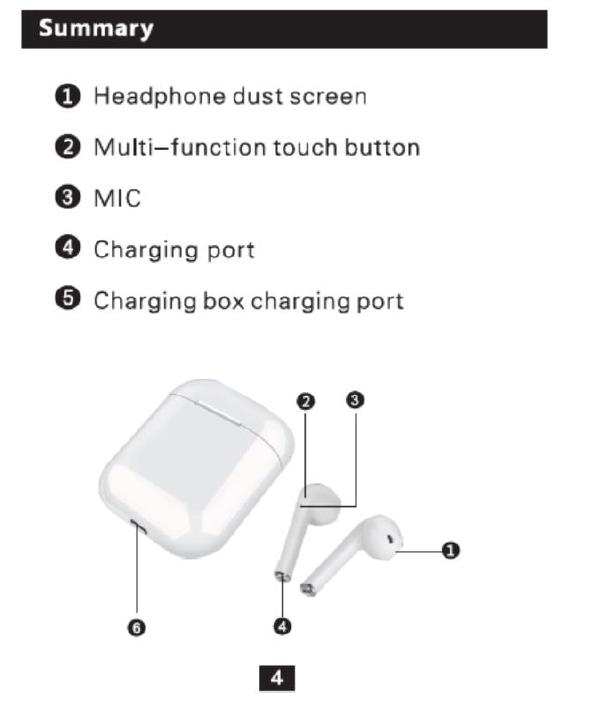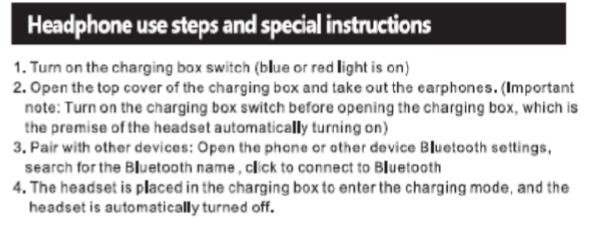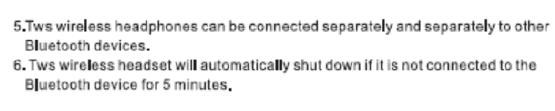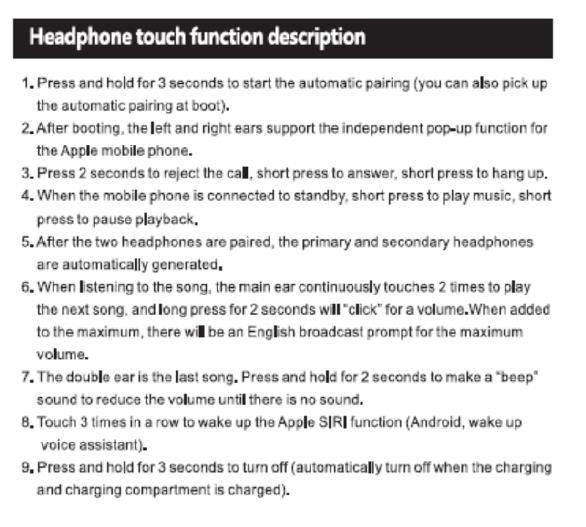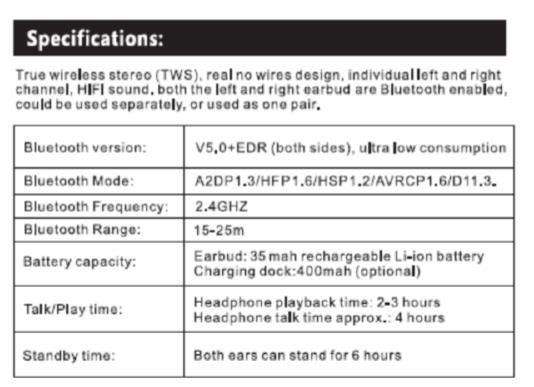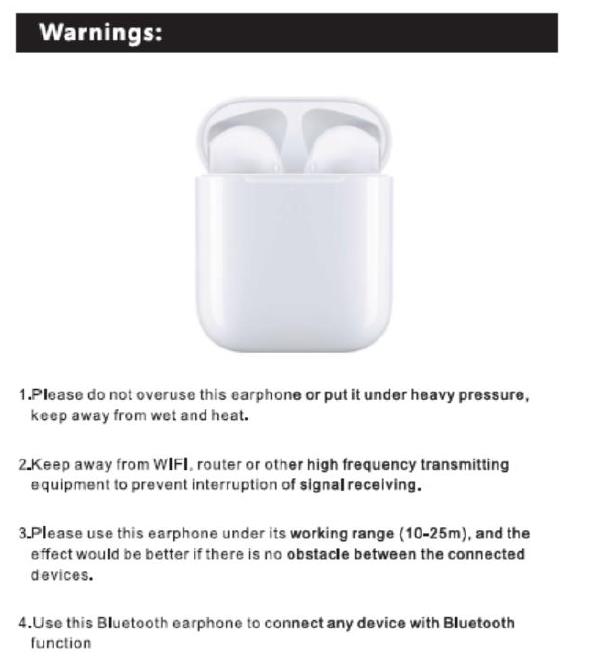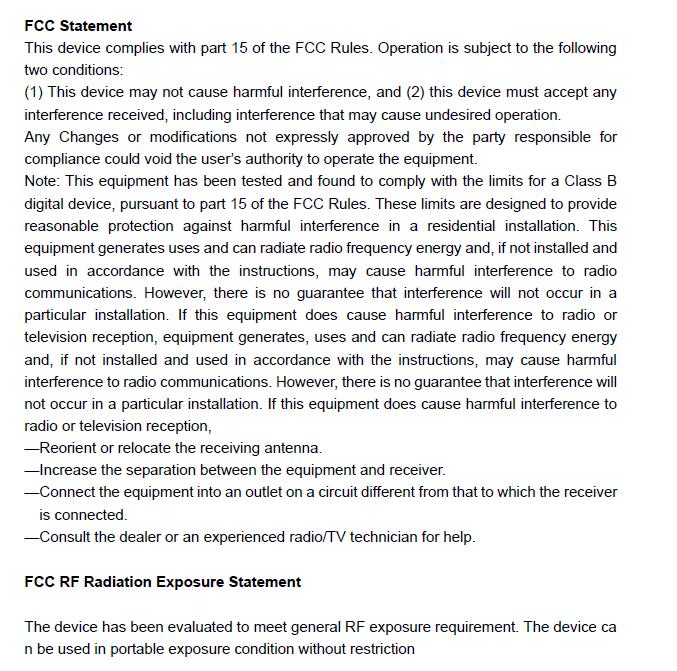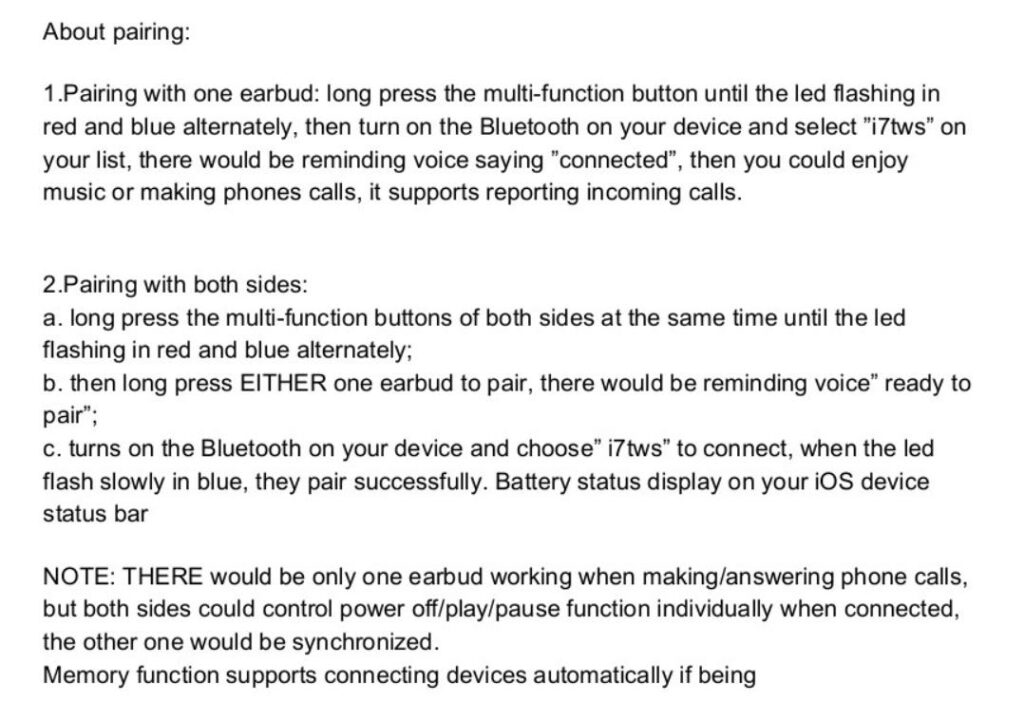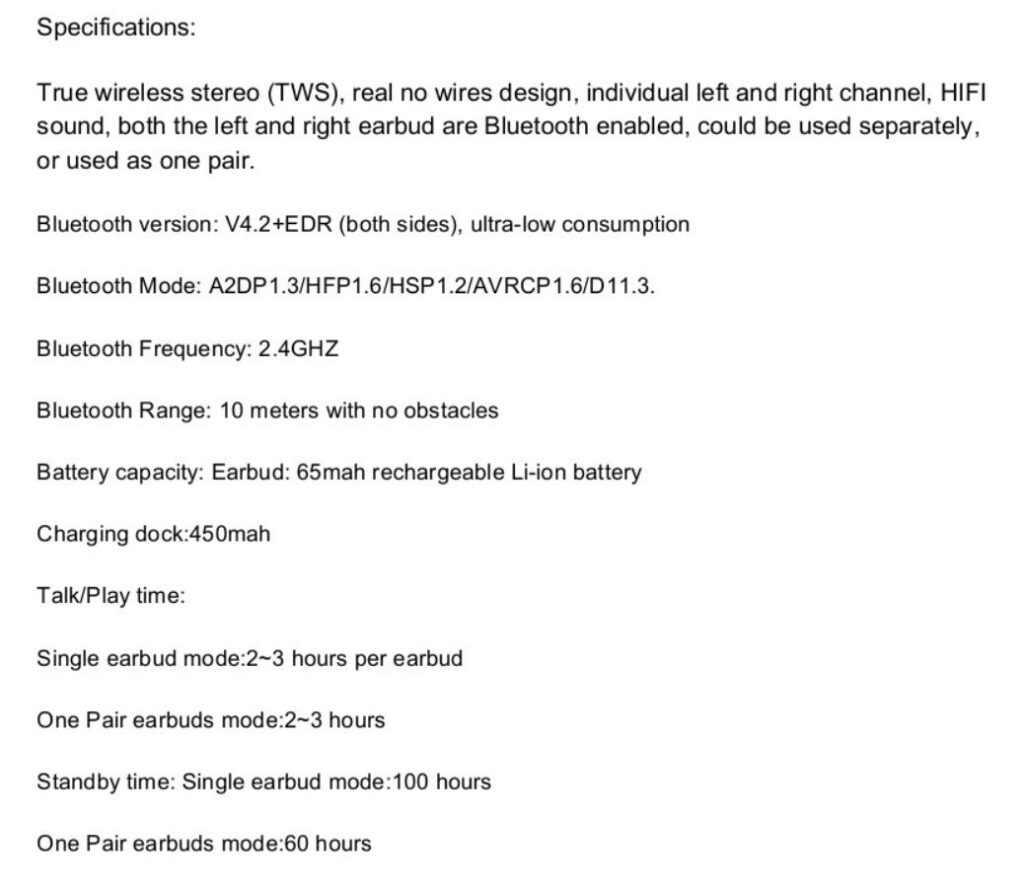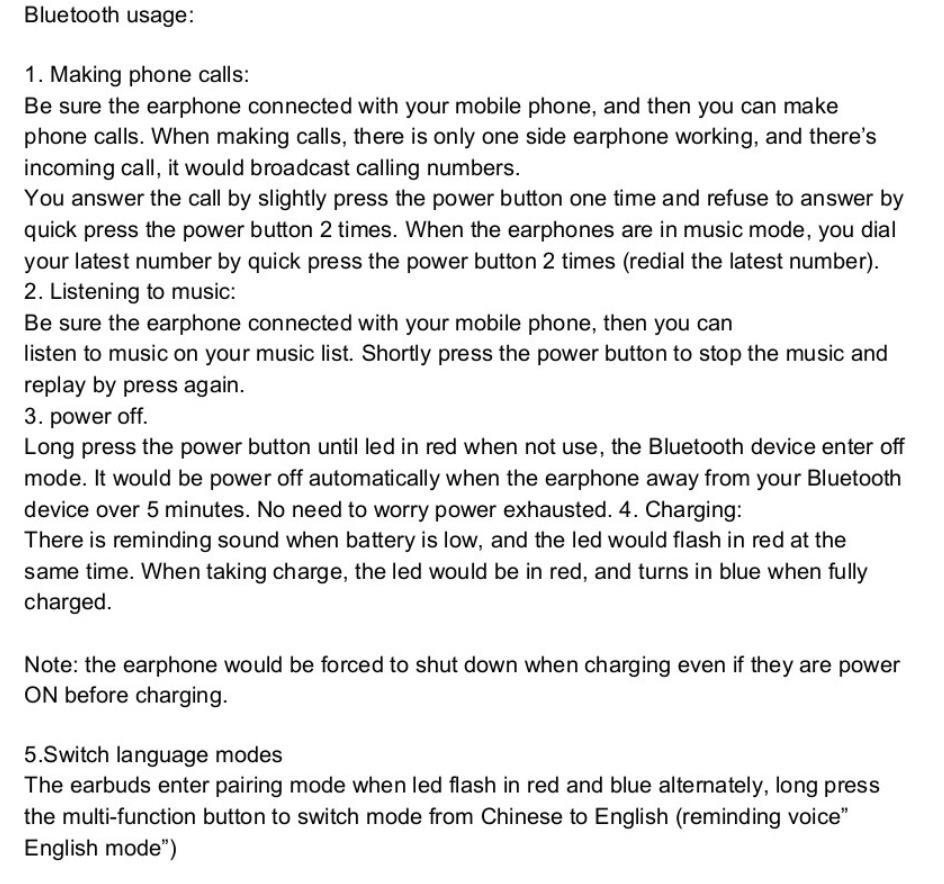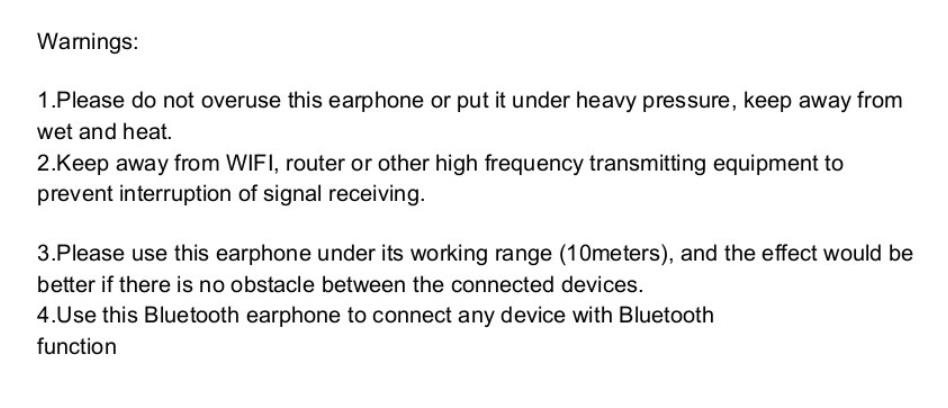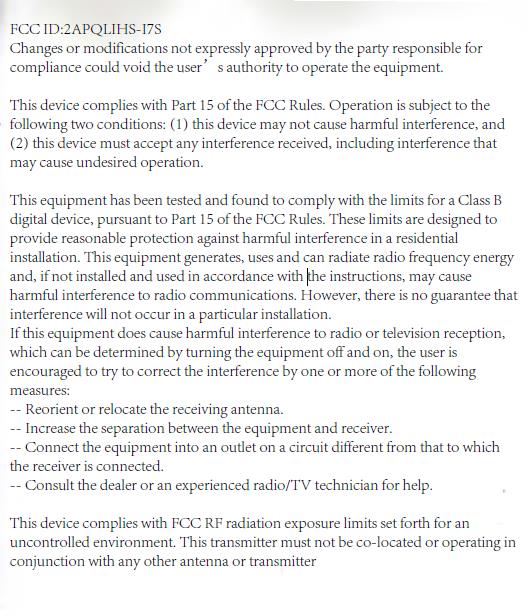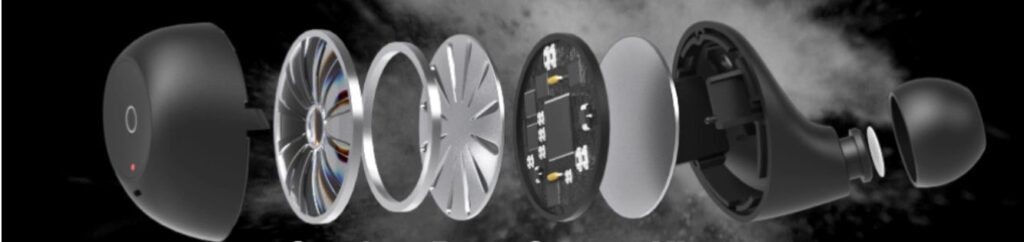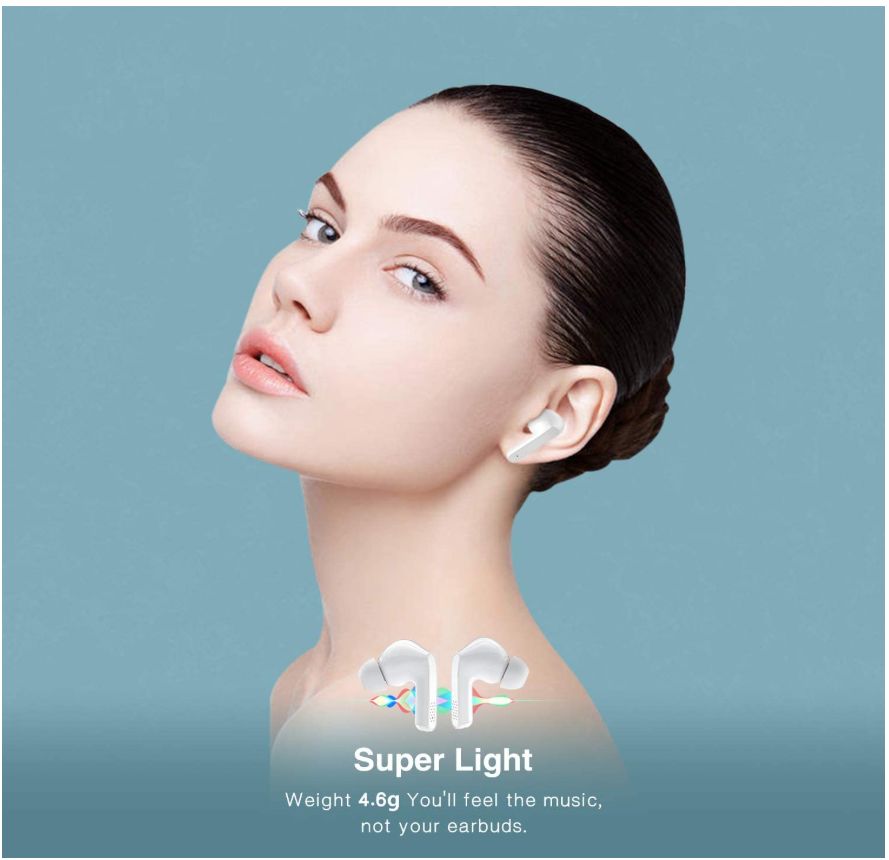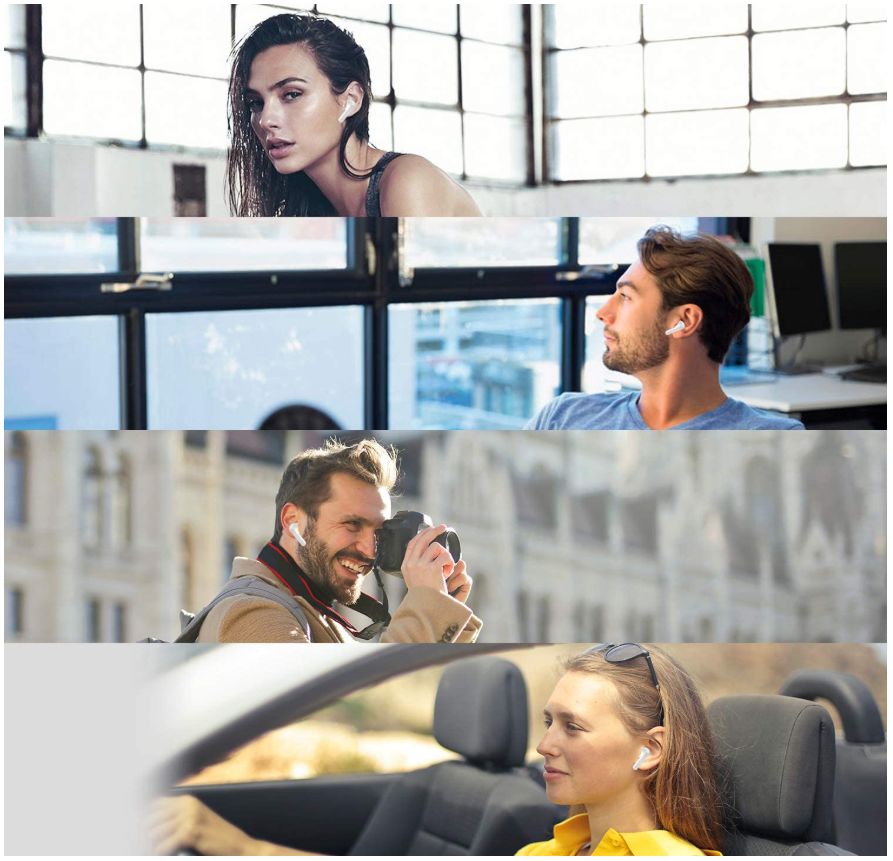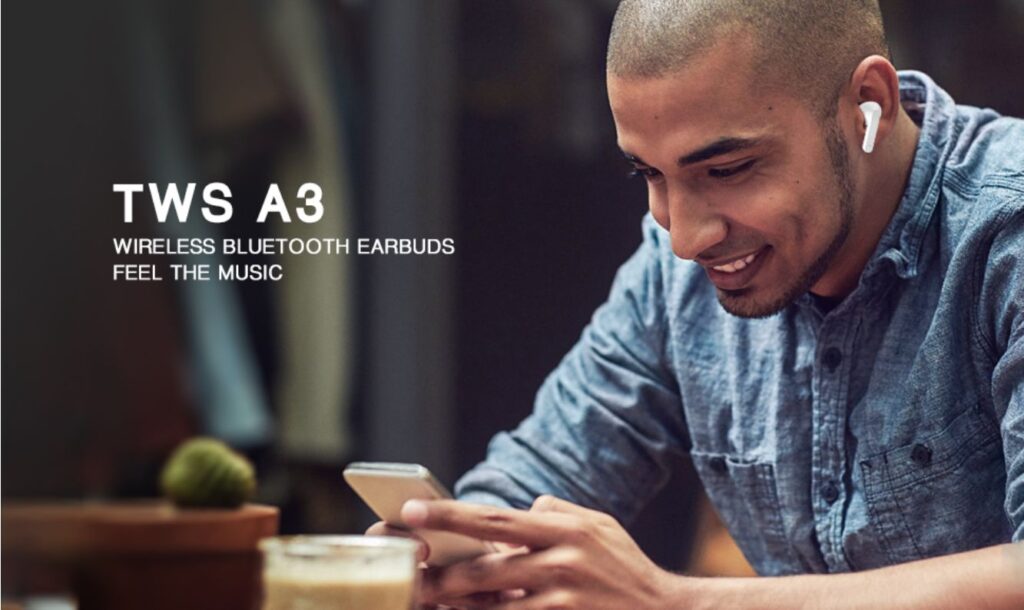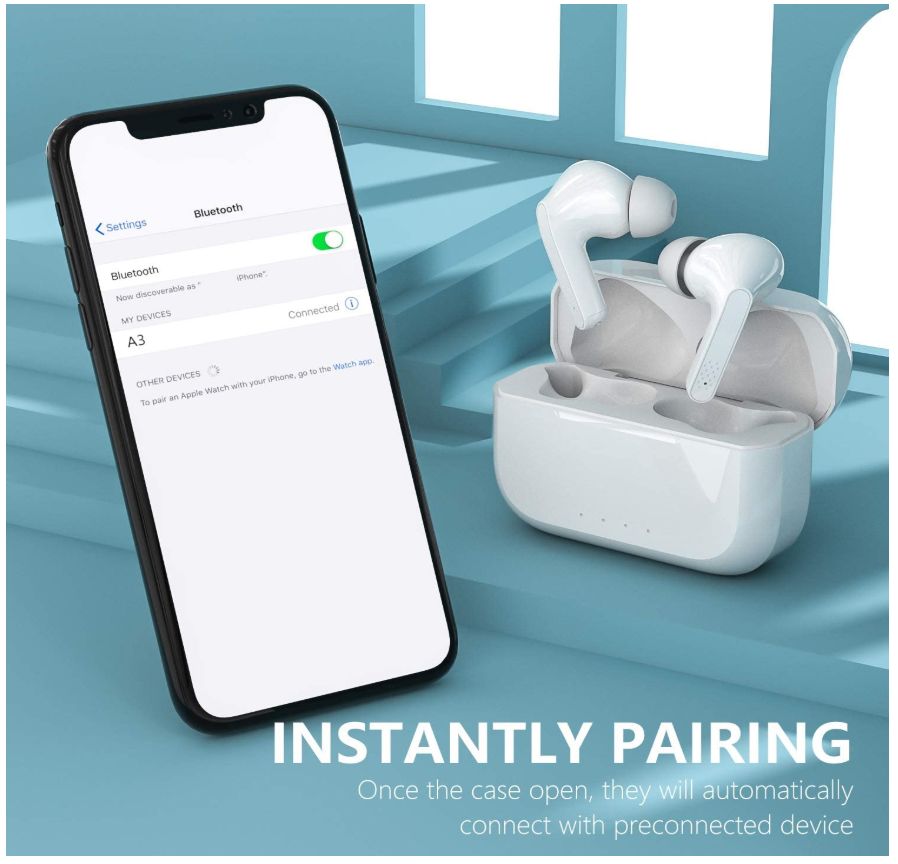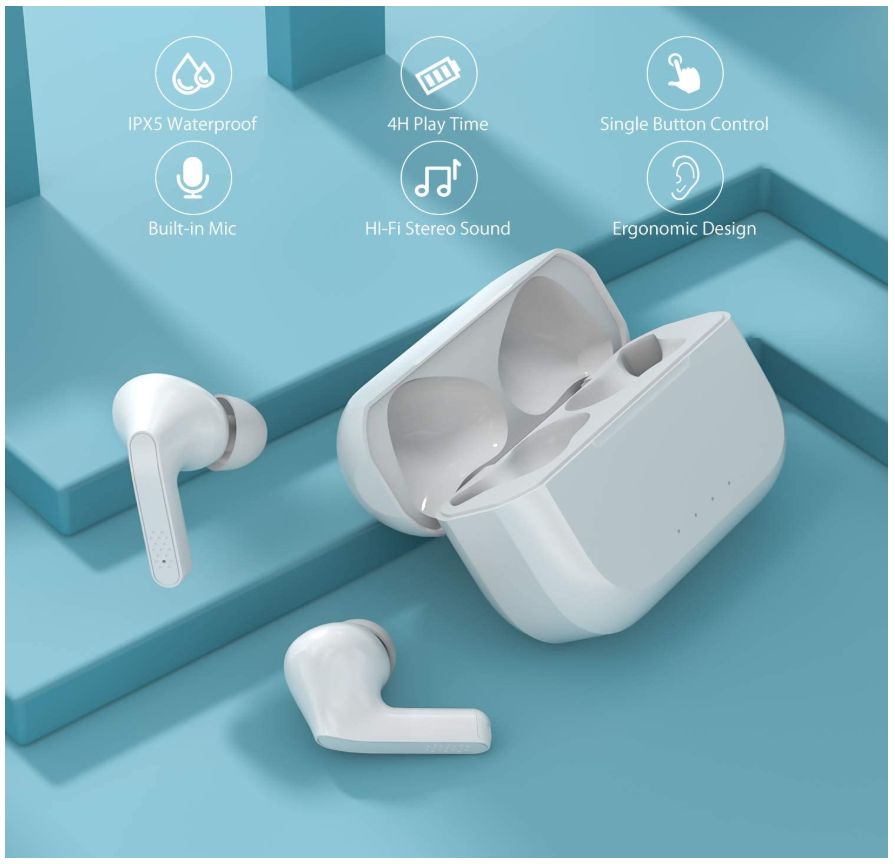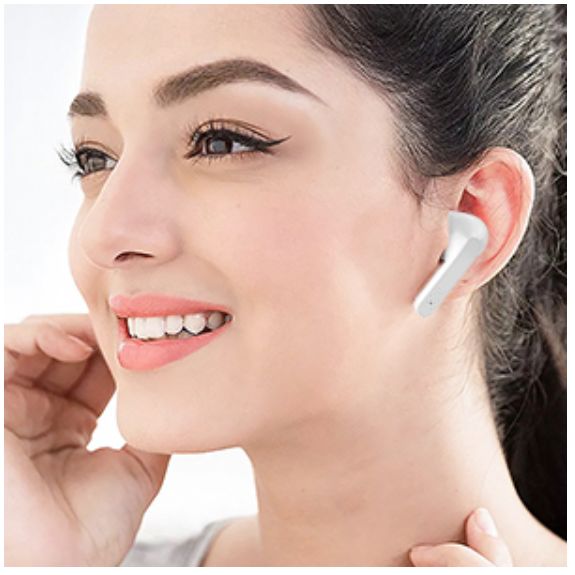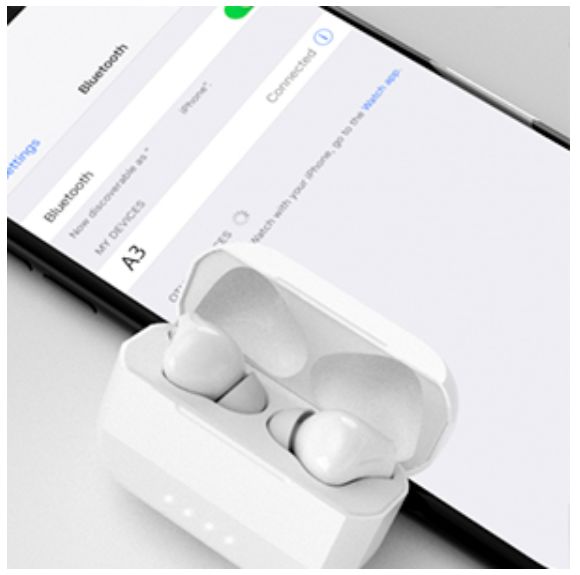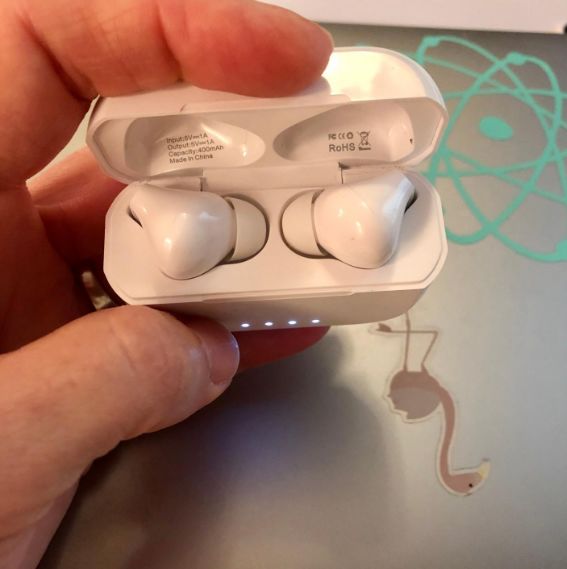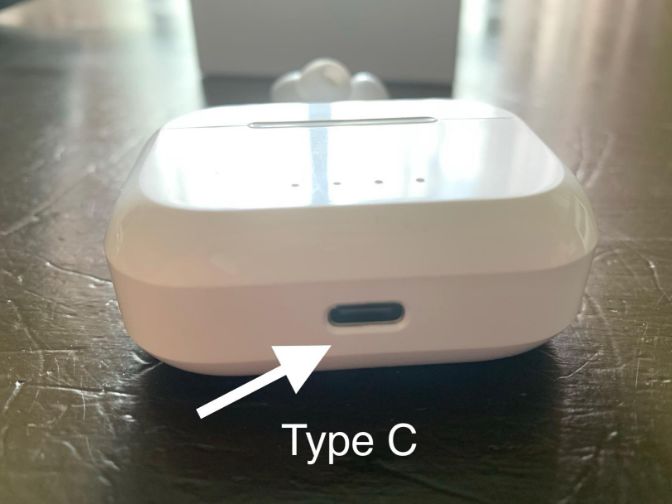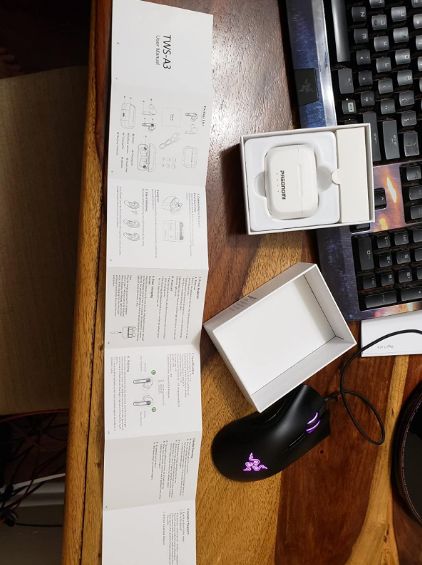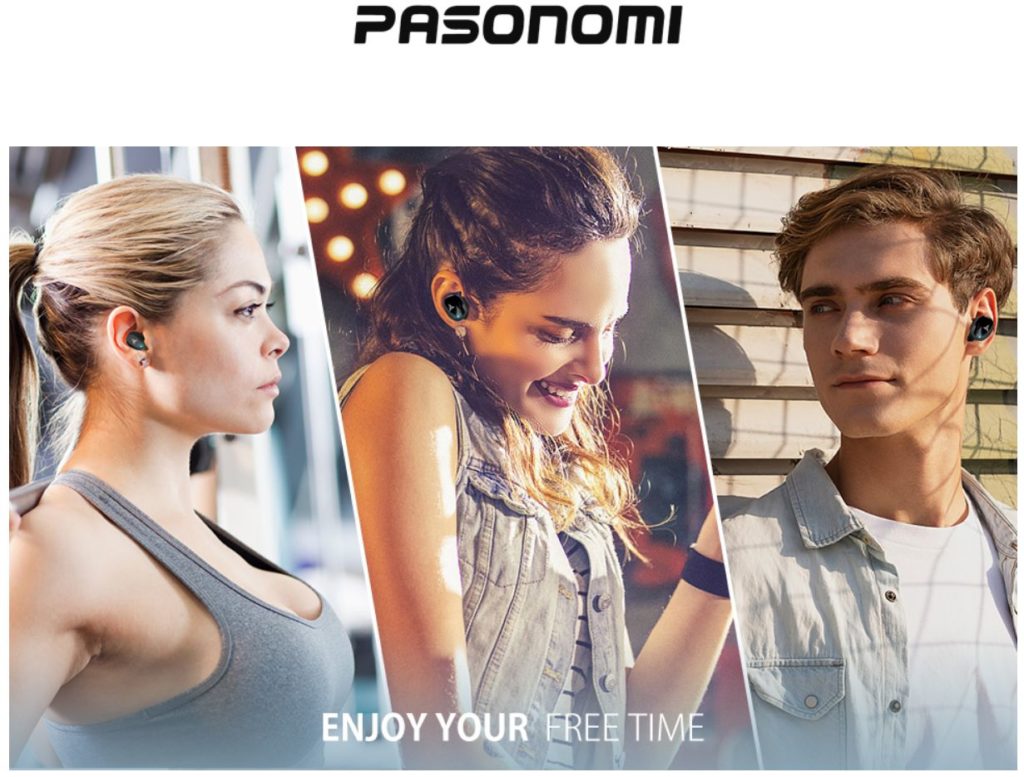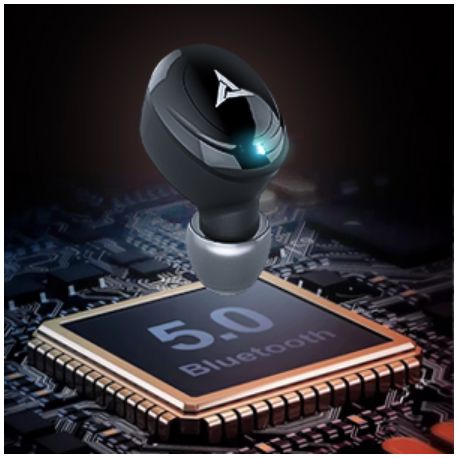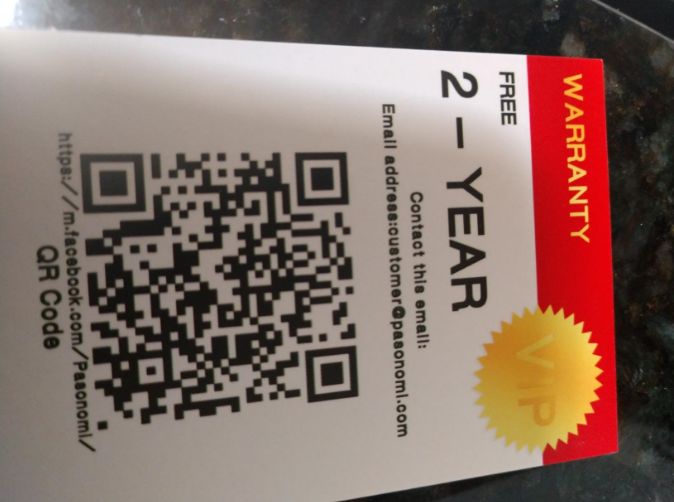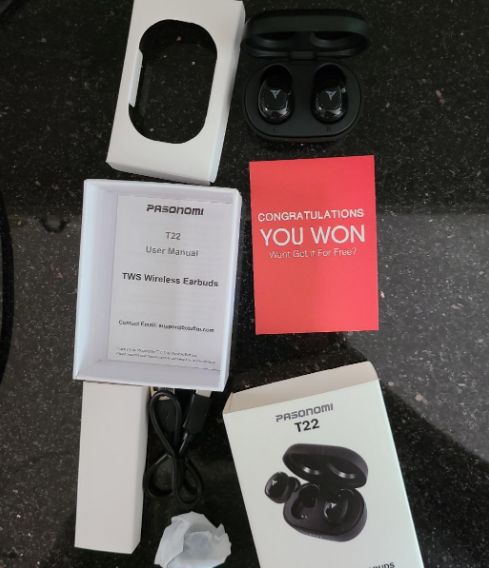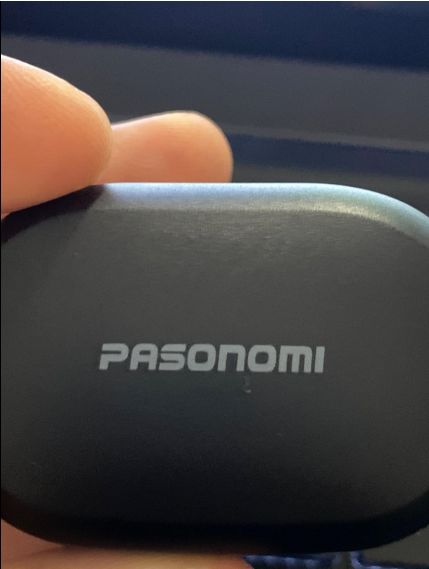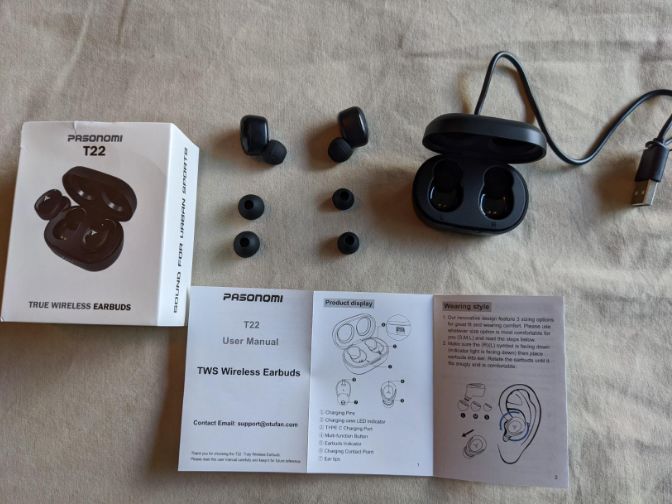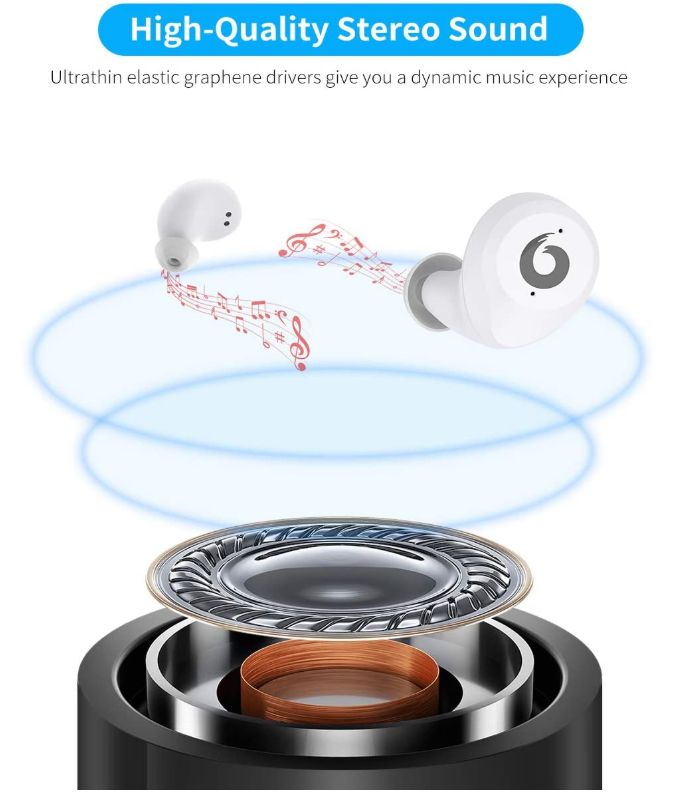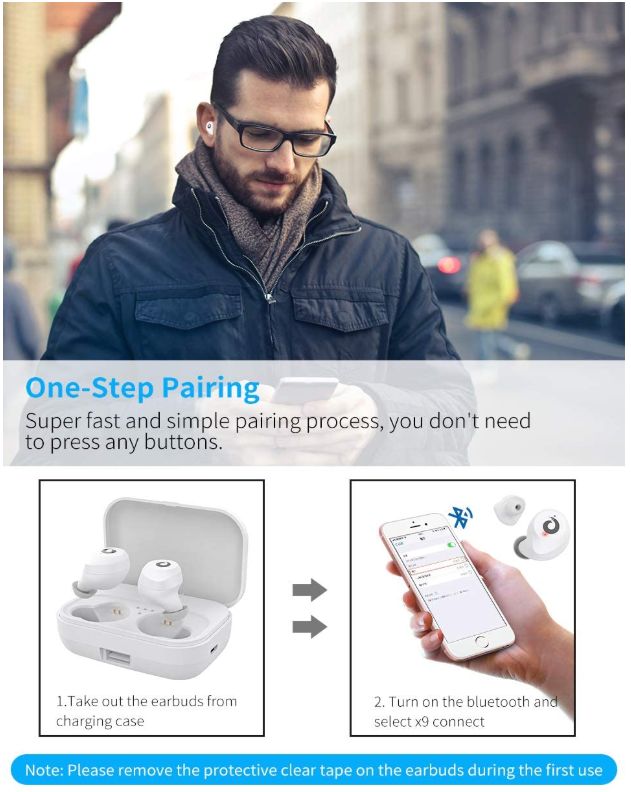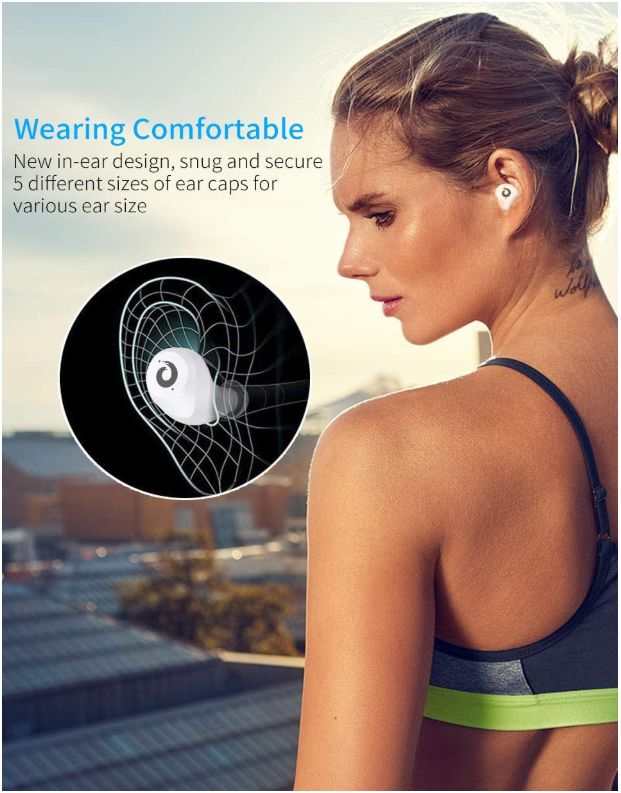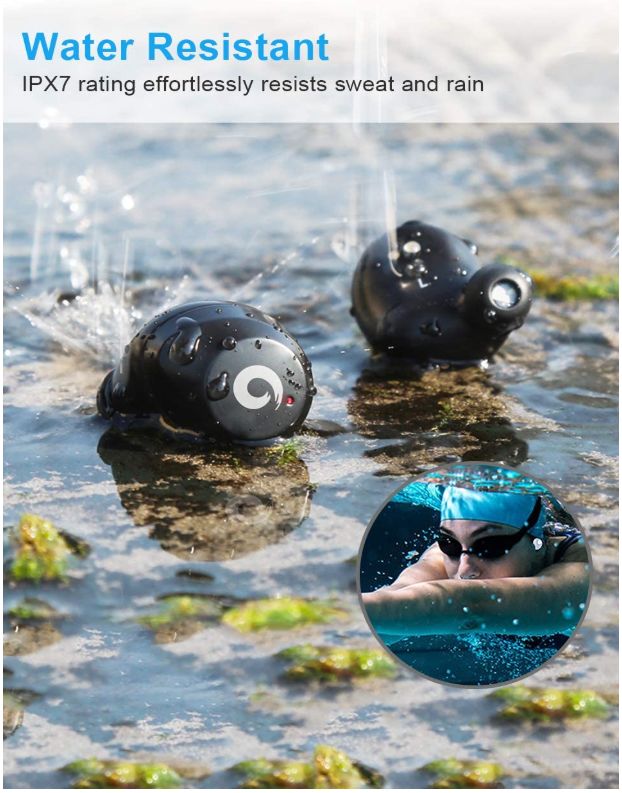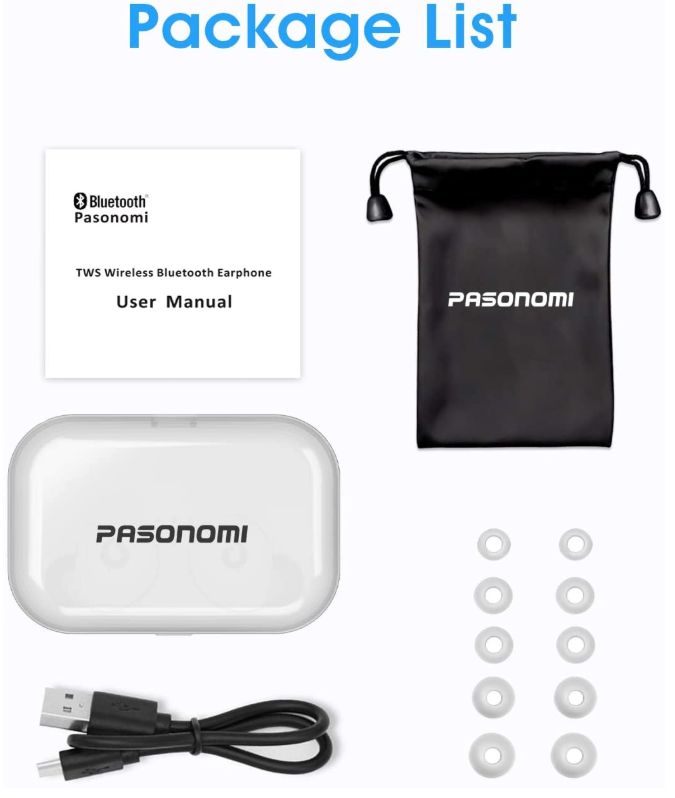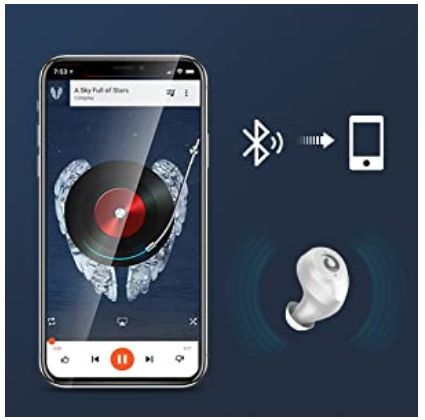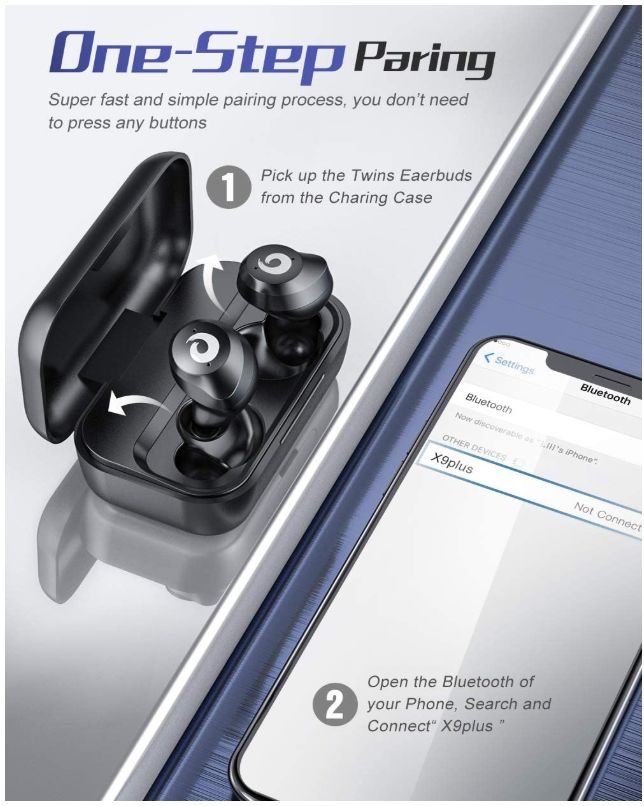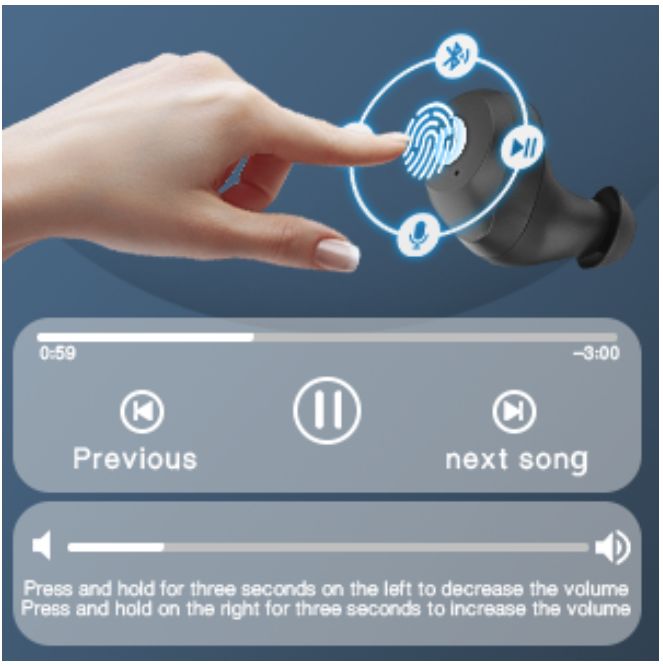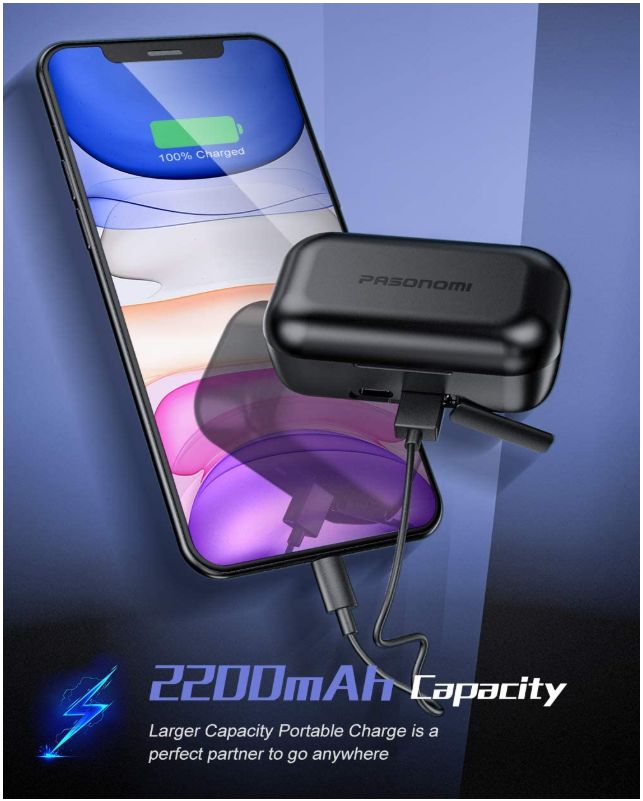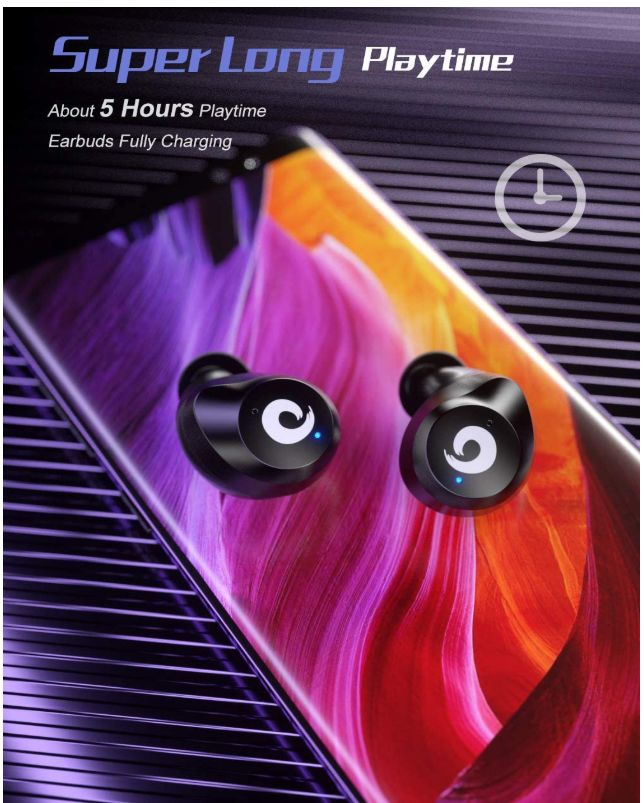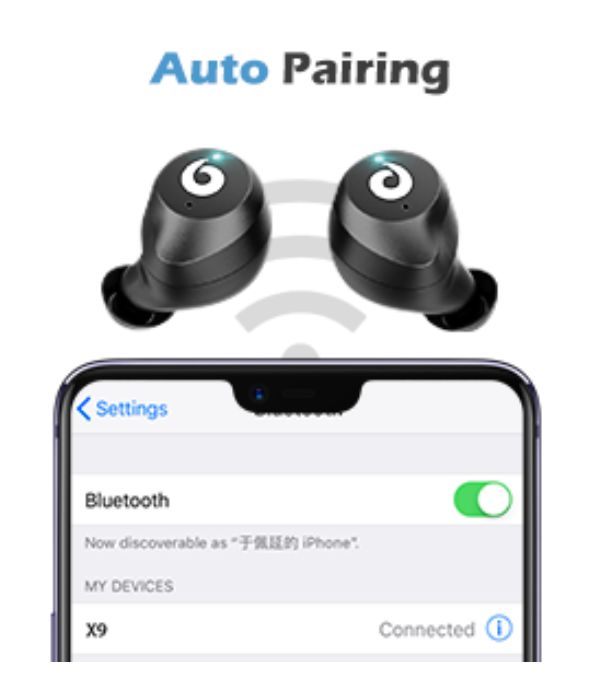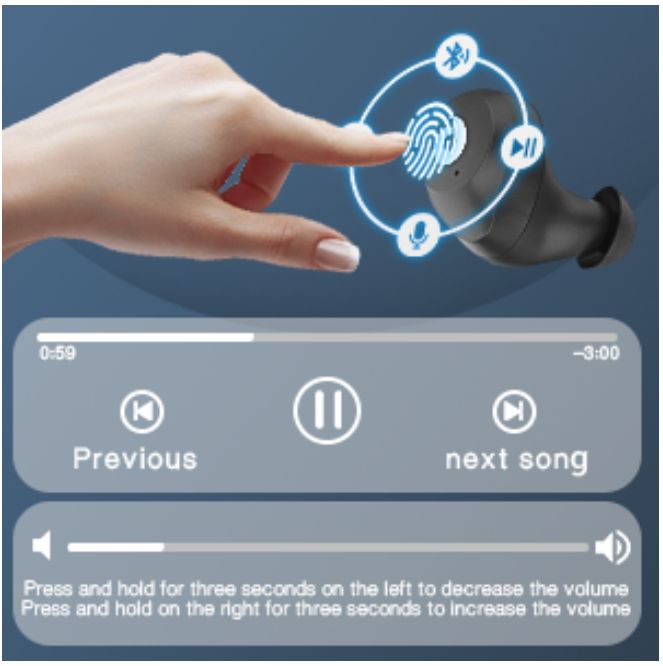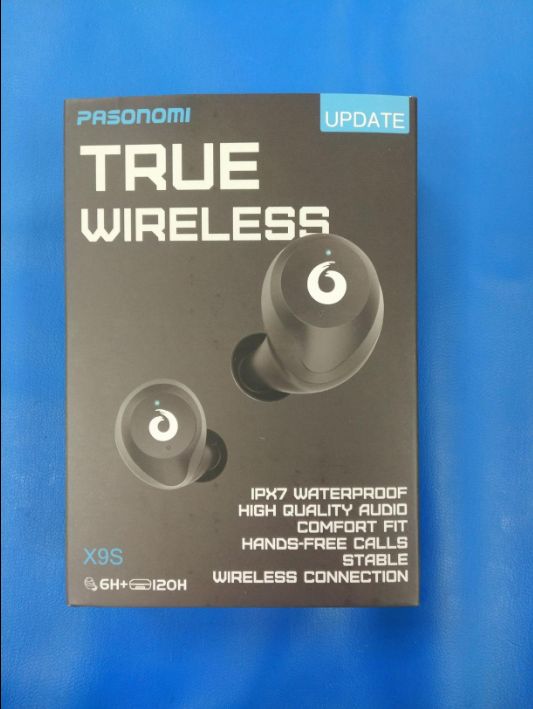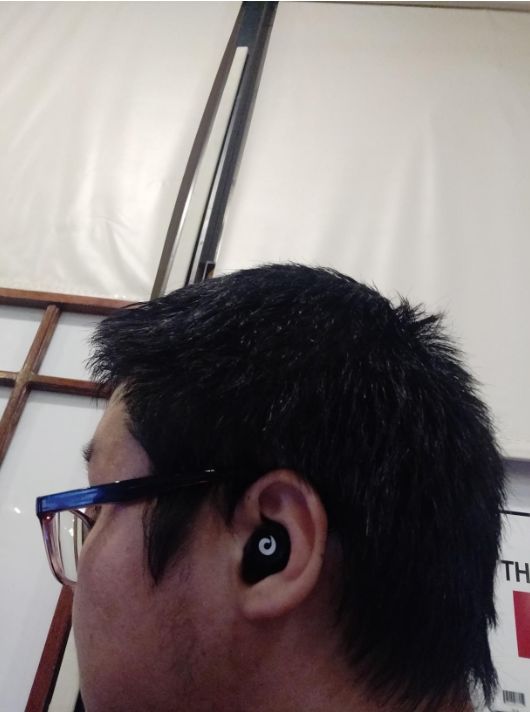Pasonomi Brand Pasonomi Earbuds be popular all over the world ,more and more customer get the earbuds they want! With large sales of the Pasonomi Wireless Earbuds,though the Pasonomi Earbuds come with the package,there are many people contact pasonomi customer service to resolve their problem when using Pasonomi Bluetooth Earbuds,such as Pasonomi Earbuds Manual,Pasonomi Earbuds Instructions,Pasonomi Earbuds X9 Manual,Pasonomi X9 Manual,Pasonomi X9 Instructions,Pasonomi Earbuds Pairing steps,Pasonomi Earbuds Reset,Pasonomi X9 Plus Manual,Pasonomi Tws-x9 manual etc. Please read the following user manual:
Pasonomi Earbuds Pairing
Pasonomi X9 Pairing
How do you pair Pasonomi earbuds?
How do I pair my Pasonomi X9 earbuds?
Pasonomi Earbuds X9 Pairing
How do you pair Pasonomi Bluetooth earbuds?
One Step Pairing
Super fast and simple pairing process,you don’t need to press any buttons:
- Place the 2 Pasonomi earbuds into charging case to register Pasonomi X9 for a few seconds.
- Take out the two Pasonomi earbuds from the charging case and wait a few seconds,they will automatically pair to each other.(“L” earbuds will flash red and blue alternately, “R” earbuds will flash blue light slowly )
- Turn on the Bluetooth on mobile phone and search for ” X9 ” and connect. L/R earbuds will flash blue light slowly
- Pasonomi Earbuds Pairing complete!
Watching Video on Youtube Please Click Link:
https://www.youtube.com/watch?v=WSUQwQsidBU
Please remove the protective film for first use
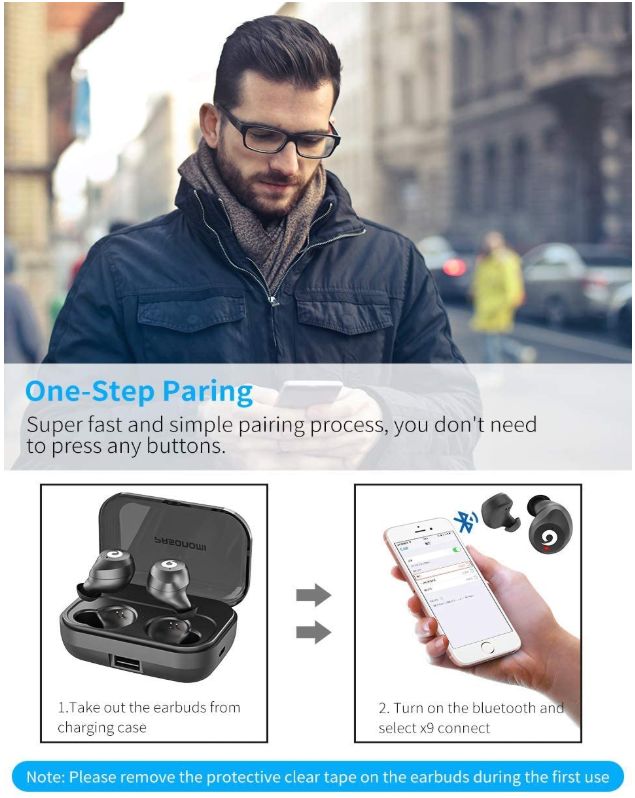
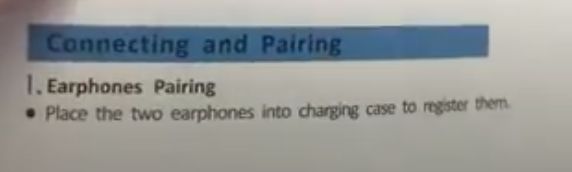

Connecting and Earbuds Pairing
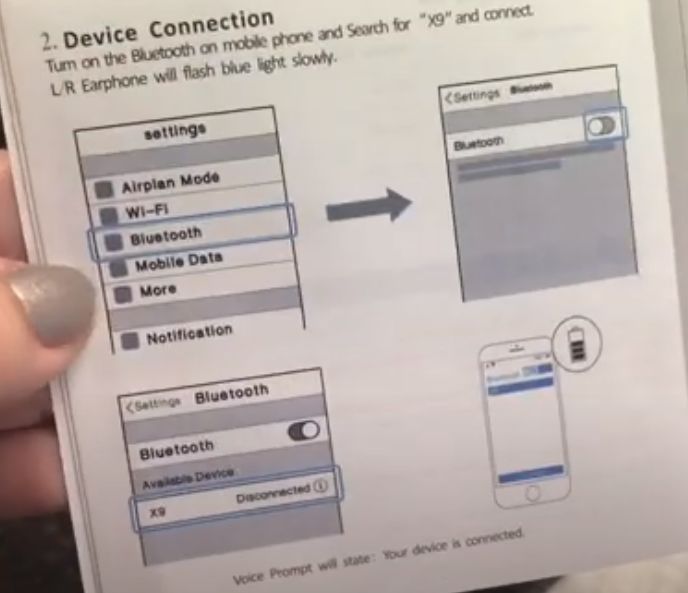
Device Connection
Thank you for purchasing the pasonomi tws-x9 wireless earbuds
This instruction will help you quickly understand the product clearly.
Also resolve for :
How do I pair my Pasonomi x9?
How do you pair Pasonomi earbuds to each other?
How do you pair earbuds x9?
How do I pair my X9 headphones?
How do I sync my Pasonomi earbuds?
How to use Pasonomi Wireless Earbuds?
How do I pair my Pasonomi wireless earbuds?
How do I connect my Pasonomi earbuds to my phone?
Pasonomi X9 pairing to Each Other
Pasonomi Wireless Earbuds Pairing
Pasonomi Bluetooth Earbuds Pairing
If you have problem with this earbuds,please read this manual carefully before using it.
Pasonomi Earbuds not Pairing Together
Watching Video on Youtube Please Click Link:
https://www.youtube.com/watch?v=GCSuG0RG5ck
Pasonomi Earbuds Reset
Pasonomi X9 Reset
How do I reset my Pasonomi earbuds?
How do I reset my Pasonomi X9 earbuds?
How to Reset Pasonomi Earbuds
How do I reset my Pasonomi wireless earbuds?
Pasonomi Earbuds Reset Steps:
- Adjust the Pasonomi earbuds Position well in charging case and let them enter into charging mode,both flash red light;
- Continuous tap each Pasonomi X9 earbuds 3 times until flash blue light;
- Turn on Bluetooth on phone and forget the connected record “X9”,then turn off the Bluetooth on phone;
- Take the two Pasonomi earbuds out from charging case,then long press the earbuds until the indicator flash blue and red light alternative.
- Pasonomi X9 Reset complete!
- Waiting few seconds,the earbuds pair with each other automatically.
- Turn on bluetooh on phone,search for bluetooth name “X9” and connected.
Also resolve the problems:
Pasonomi X9 Earbuds won’t Pair
Pasonomi Earbuds not Connecting
Pasonomi earbuds one side louder
Double tap the right one for next song (if doesn’t work,please repeat).
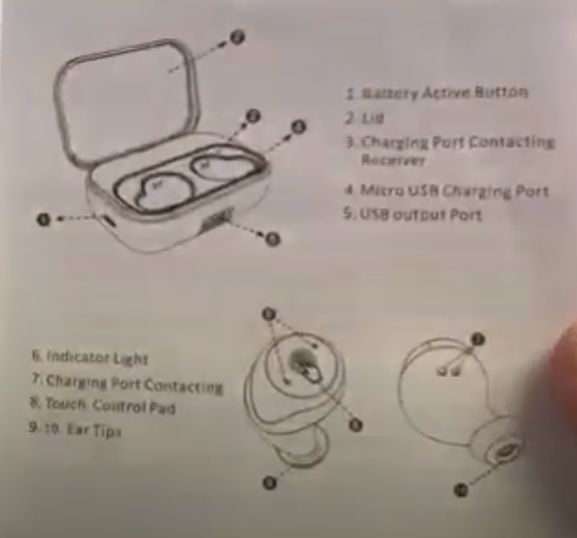
1 Battery Active button
2 LED
3 Charging Port Contacting Receiver
4 Micro USB Charging Port
5 USB output port
6 Indicator light
7 Charging Port Contacting
8 Touch Control Pad
9 Ear Tips
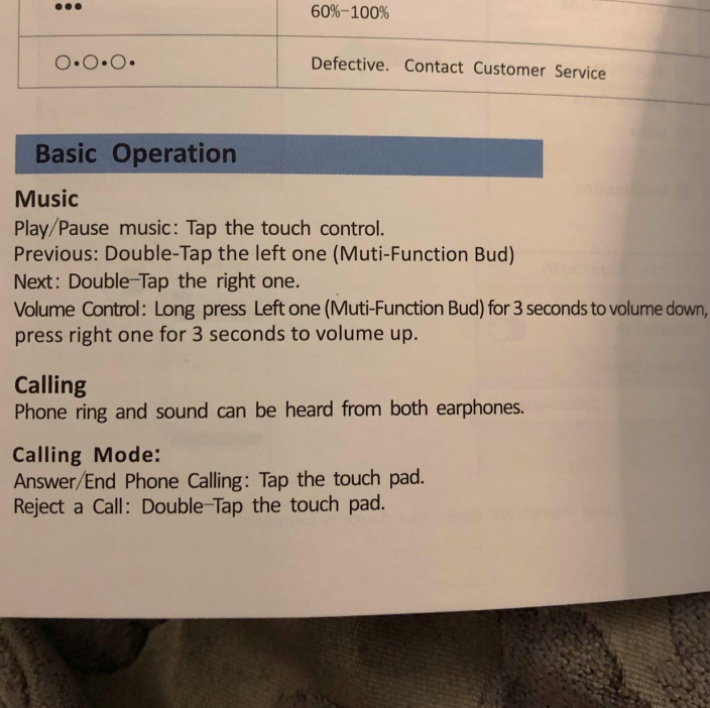
Pasonomin X9 Touch Controls
Pasonomin X9 Plus Touch Controls
- Music:
- Play / Pause Music: Tap the Touch Control
- Previous : Double-tap the left one (Muti-Function Bud)
- Next: Double Tap the right one.
- Calling : Phone ring and sound can be heard from both earbphones
- Calling Mode:
- Answer / End Phone Calling : Tap the touch pad.
- Reject a Call: Double – Tap the touch pad
Do Pasonomi Earbuds Have a Microphone
- Yes , it have a microphone, it could be used for phone calling
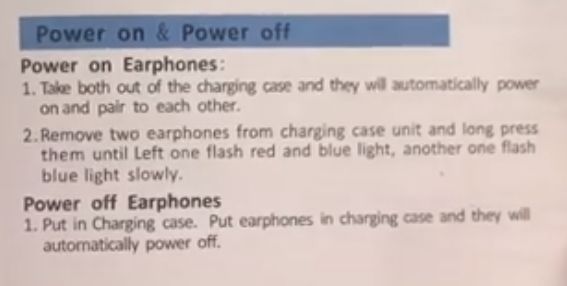
Power on & Power off
Power on Pasonomi X9 earphones:
- Take both out of the charging case and they will automatically power on and pair to each other.
- Remove two earphones from charging case unit and long press them until left on flash red and blue light,another one flash blue light slowly
Power off Pasonomi earphones
- Put in charging case,put earphones in charging ase and they will automatically power off.
Possible issue
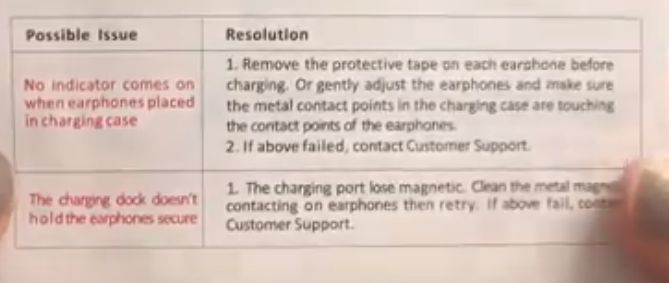
1. Pasonomi earbuds NO indicator comes on when placed in charging case
Resolution:
- 1 Remove the protective tape on each earphone before charging.Or gently adjust the earbuds and make sure the metal contact points in the charging case are touching the contact points of the earbuds
- 2 if above failed,contact customer support.
2. The charging dock doesn’t hold the earbuds secure
- The charging port lose magnetic ,clean the metal magnetic contacting on earbuds then retry.
- if above fail contact customer support
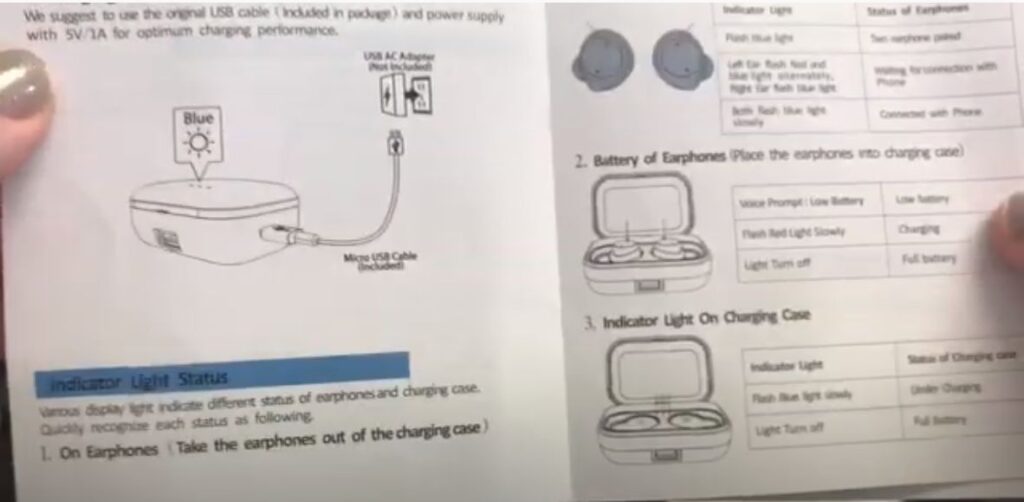
Indicator light status
Light indicate different status of earphones and charging case.Quickly recognize each status as following.
1 On Earphones (Take the earphones out of the charging case)
Indicator light status of earphones
flash blue light two earbuds paired
Left ear flash red and blue light alternately,right ear flash blue light
Waiting for connection with phone
Both flash blue light slowly Connected with phone
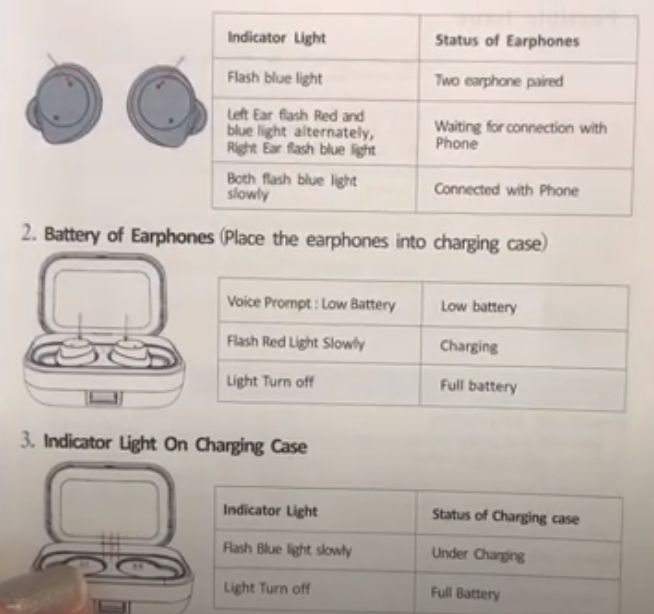
2 Battery of earphones (Place the earphones into charging case)
Voice prompt: low battery Low battery
Flash red light slowly charging
Light Turn off Full Battery
3 Indicator light on charging case
Indicator light Status of charging Case
Flash blue light slowly under charging
Light Turn off Full Battery
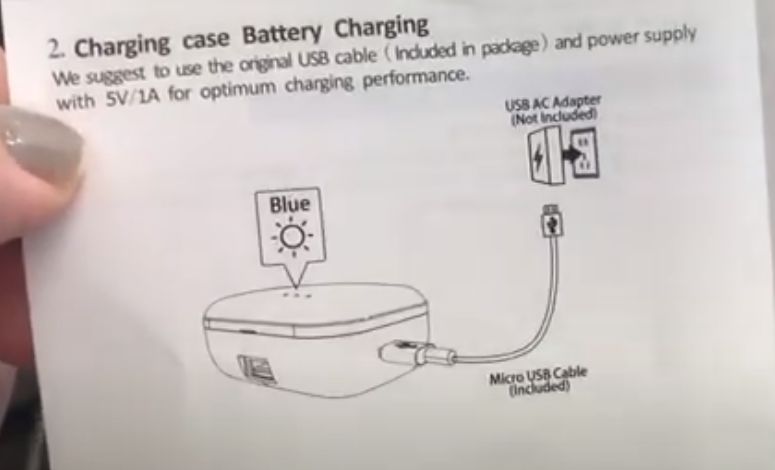
How do I charge my Pasonomi x9?
Charging Case Battery Charging
- We suggest to use the original USB Cable (included in package) and power supply with 5V/1A for optimum charging performance
USB AC Adapter (not include)
Micro USB Cable (include)
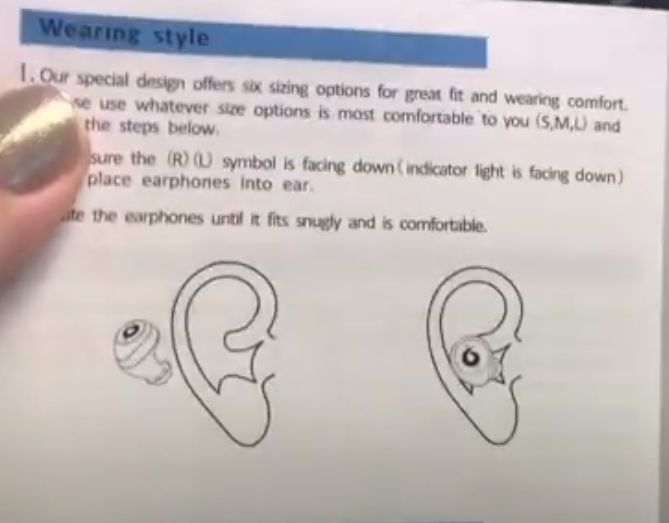
Pasonomi earbuds Wearing style
Our Special design offers six sizing options for great fit and wearing.Comfort. Choose use what ever size option is most comfortable to you (S,M,L) and follow the steps below.
- 1 Make sure the (R)(L) symbol is facing down (indicator light is facing down when place earbuds into ear)
- 2 Rotate the earphones until it fits snugly and is comfortable
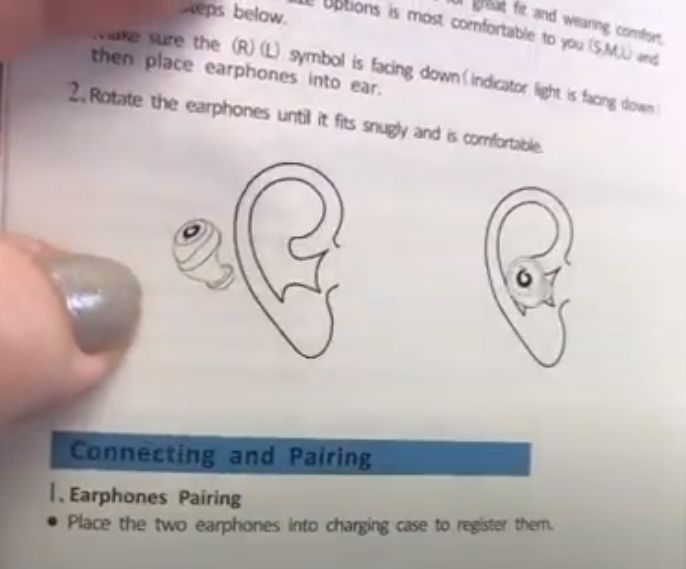
Pasonomi Earbuds Volume Control
Pasonomi X9 How to Turn up Volume
- Long press the right one for volume up (only compatible with dual ear mode,individual mode doesn’t work).
- Long press the left one for volume down (only compatible with dual ear mode,individual mode doesn’t work).
Watching Video on Youtube Please Click Link:
https://www.youtube.com/watch?v=0RYdRKenh0w
Pasonomi x9 volume control
Pasonomi tws-x9 volume control
Why wont both my earbuds connect?
Why is only one of my earbuds working?
Please watching the video:
Pasonomi Earbuds Single Mode Mono Mode
Watching Video on Youtube Please Click Link:
https://www.youtube.com/watch?v=4lGoeuzEtGU
Take an earphone out of the charging box
Long press 5s until red and blue lights flash alternately
Turn on the bluetooh in your phone and select device named X9 to pair
Music mode:
Start / Pause: Single click on the earphone
Next :Quick double click on the earbud
Pasonomi Earbuds Dual Ear Mode Switch
Watching more on youtube:
https://www.youtube.com/watch?v=EkQ3IXL8WYQ
- First,turn on the Bluetooth in your phone,find the device X9 that was connected before
- Then click on “forget this device” and turn off the Bluetooth
- When the red light of both sides are always on,quick click the earbuds continuously for 3 times until the red light flashes twice
- Repeat the operation on the other one
- Take out the earphone from the charging case,first long press one earbuds for 5s,until the red and blue light alternately
- Repeat the operation on the other one,Turn on the Bluetooth again and select the X9 pairing. Not it’s in the double
Pasonomi Earbuds not Charging
- please watch this video carefully to resolve your problem
Learn more please click link:
https://www.youtube.com/watch?v=G3xMINq8EnQ
pasonomi x9 not charging
pasonomi x9 earbuds not charging
How do I charge my Pasonomi x9?
Pasonomi X9 Repairing
Learn more video from youtube:
https://www.youtube.com/watch?v=OWUrVIfapFs
Yes , IPX7 Waterproof Grade Standard
What is a MFB button?
- MFB button is stand for Multi-Function Button ,the touch pad on earbuds
How do I know when my earbuds are fully charged?
- When the 3 LED lights all lightning ,it will be full charged.
How do I turn off Pasonomi x9?
- Please put the Pasonomi earbuds into the Charging box,it will turn off automatically.
Pasonomi Customer Service
If you Pasonomi earbuds buy from Amazon US you could contact amazon
They will gives you a satisfied solution Please click
https://www.amazon.com/sp?seller=A2SBT3E4YYUGG8
Pasonomi X9 User Manual
Pasonomi Wireless Earbuds Instructions
Pasonomi X9 Earbuds Manual
Pasonomi Tws-X9 User Manual
Pasonomi Wireless Earbuds Manual
Pasonomi Bluetooth Earbuds Manual
Pasonomi Bluetooth Earbuds Instructions
Pasonomi IPx7 manual
Pasonomi Earbuds User manual
Pasonomi User Manual
pasonomi earbuds troubleshooting
Pasonomi earbuds one side louder
pasonomi x9 one earbud not working
pasonomi x9 mfb button
pasonomi earbuds how to turn off
pasonomi earbuds one side louder
pasonomi x9 pc