i12 Airpods TWS Earbuds Famous on earth, it’s value price help larger number of people enjoy the advanced TWS technology wireless earbuds.
Then customer need checking the
i12 Airpods Manual
to help them resove their problem!


FCC ID: 2AVC2-l12-PE
i12 Airpods TWS (true wireless stereoearphones V5.0+EDR Manual
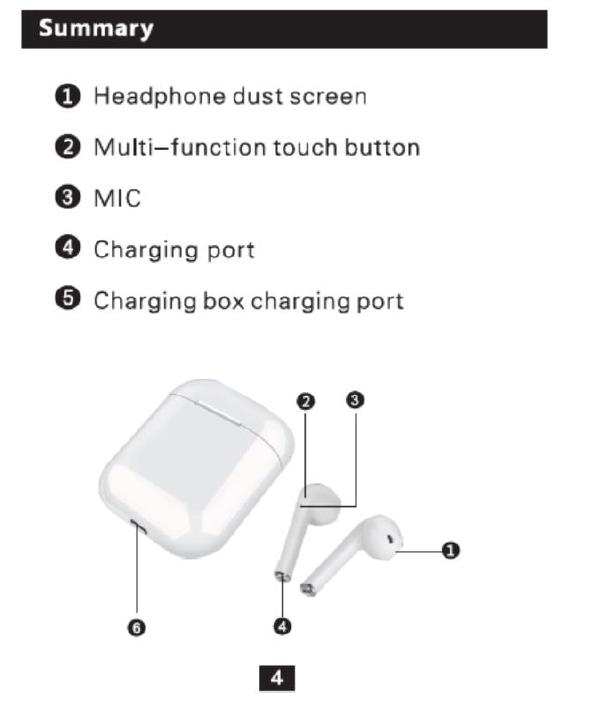
i12 TWS True Wireless Earbuds & Charging case
- Headphone dust screen
- Multi-function touch button
- MIC
- Charging port
- Charging box charging port
Reset i12 TWS Airpods
How to reset i12 tws
- Put the two i12 tws earbuds back into the charging case
- Turn off the two i12 airpods before reset the i12 tws by press charging case power button
- Delete the i12 airpods earbuds Bluetooth record on phone
- Press and hold the charging case Power button for 5 seconds
- If you can find Bluetooth on device again, reset i12 tws complete!
How to Pair i12 Airpods
How to connect i12 tws to android
i12 Airpods how to connect
- Power on the charging case, it will turn blue or red light, then the earbuds will turn on
- Take out the i12 airpods earbuds from charging case
- Open the Bluetooth on phone, search for the i12 TWS then tap to connect
- If all success, i12 tws pairing complete!
- The headset is placed in the charging box to enter the charging mode, and the TWS i12 is automatically turned off.
i12 tws not pairing together
- Tws wireless headphones can be connected separately and separately to other Bluetooth devices
- Tws wireless headset will automatically shut down if it is not connected to theBluetooth device for 5 minutes
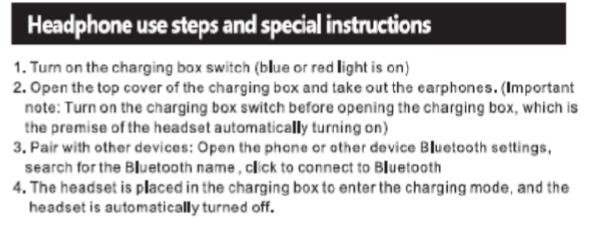
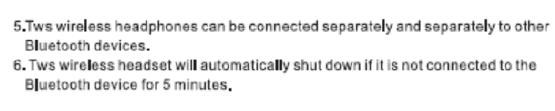

i12 TWS Airpods Touch Control
- Play/Pause: Press once
- Next song: right earbuds Press 3 times
- Previous song: Left earbuds Press 3 times
- Answer / End call: press once.
- Reject call: press 2 tims.
- Siri Active: Press and hold for 3 seconds
i12 TWS Airpods Volume Control
- volume – : Long Press the right earbuds.
- volume +: Long Press the left earbuds.
How to power on the i12 Airpods?
- Power on the i12 airpods just need take out of the charging case.
How to power on the i12 Airpods?
- Long press the i12 earbuds button.
How to charging the i12 TWS earbuds?
- Just put i12 TWS earbuds into the charging case ,it will automatically charging
- i12 Airpods Charging
How to charge the i12 airpods charging case?
- Use the i12 Airpods Charging Cable usb to charging the i12 tws charging case
How to know if i12 tws is fully charged?
- When i12 tws is fully charged, the led light will turn off automatically
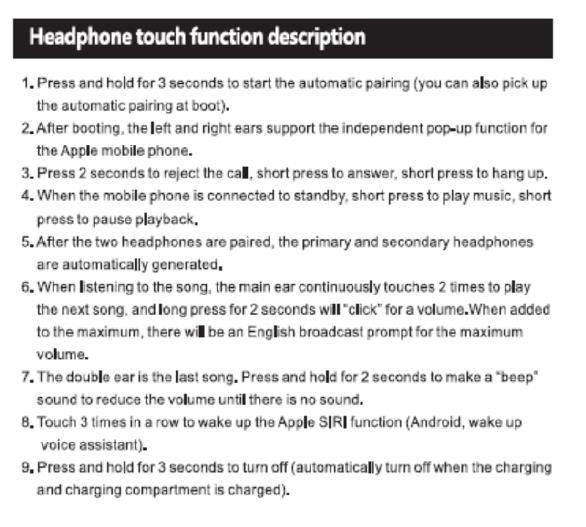
i12 Airpods Headphone touch function description
- Press and hold for 3 seconds to start the automatic pairing (you can also pick up the automatic pairing at boot ).
- After booting, the left and right ears support the independent pop-up function for the Apple mobile phone.
- Press 2 seconds to reject the call, short press to answer, short press to hang up
- When the mobile phone is connected to standby, short press to play music, short press to pause playback.
- After the two headphones are paired, the primary and secondary headphones are automatically generated.
- When istening to the song, the main ear continuously touches 2 times to play the next song, and long press for 2 seconds wll click” for a volume. When added to the maximum, there will be an Englsh broadcast prompt for the maxim volume
- The double ear is the last song Press and hold for 2 seconds to make a”beep sound to reduce the volume until there is no sound
- Touch 3 times in a row to wake up the Apple SIRI function(Android, wake up voice assistant).
- Press and hold for 3 seconds to tum off (automatically turn off when the charging and charging compartment is charged).
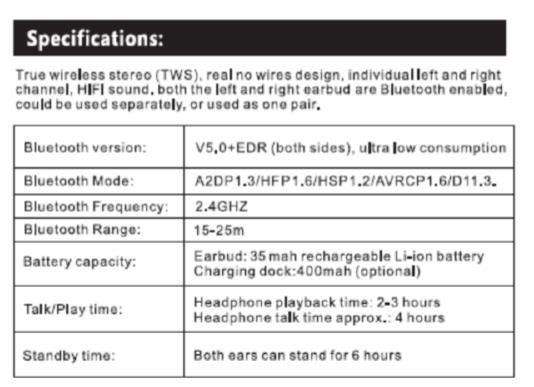
i12 Airpods Specs
True wireless stereo(TWS), real no wires design, individualloft and
channel, HIFI sound. both the left and right earbud are Bluetooth enabled
could be usod separately, or used as one pair.
Bluetooth version: V5.0+EDR(both sides), ultra low consumption
Bluetooth Mode: A2DP1.3/HFP1. 6/HSP1.2/AVRCP1 6/D11.3
Bluetooth Frequency:2.4GHZ
Bluetooth Range: 15-25m
Battery capacity: Earbud: 35 mah rechargeable Li-ion battery
Charging dock: 400mah(optional)
Talk/Play time:
Headphone playback time: 2-3 hours
Headphone talk time approx. 4 hours
Standby time:
Both ears can stand for 6 hours
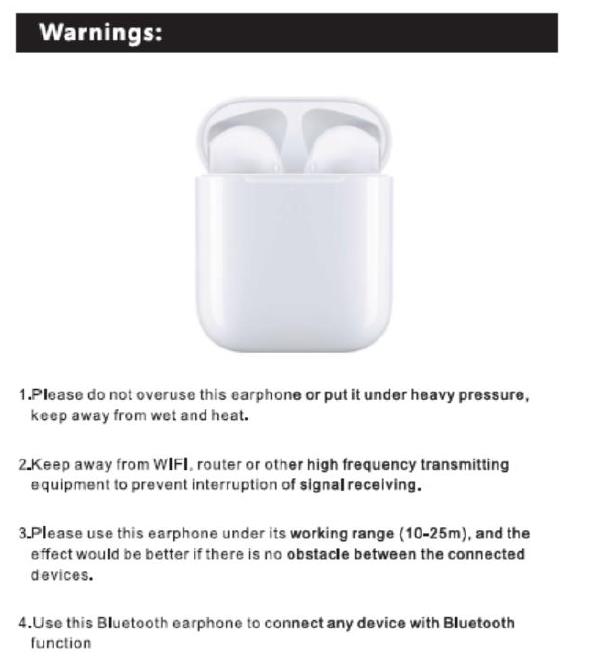
i12 Airpods Warnings
- Please do not overuse this earphone or put it under heavy pressure.
keep away from wet and heat. - 2.Keep away from WIFI, router or other high frequency transmitting
equipment to prevent interruption of signal recelving - Please use this earphone under its working range(10-25m), and the
effect would be better if there is no obstacle between the connected
devices - Use this Bluetooth earphone to connect any device with Bluetooth
function
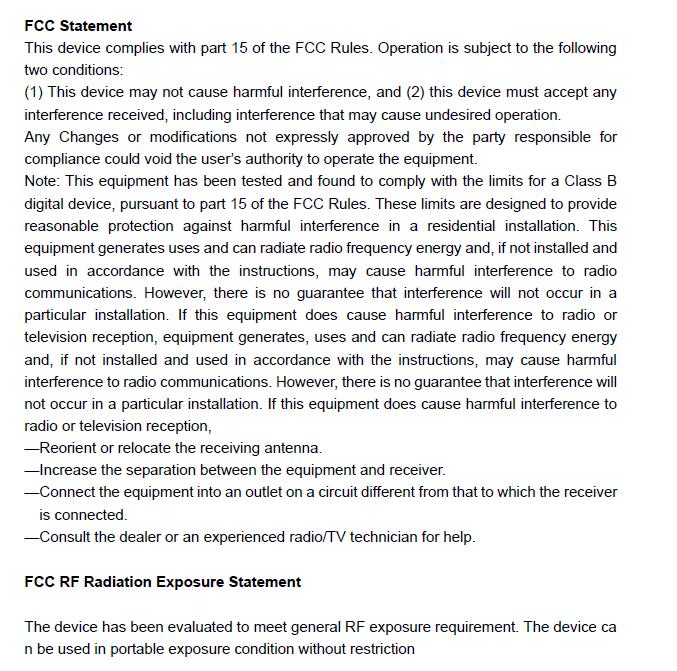
i12 Airpods FCC Statement FCC ID: 2AVC2-l12-PE
This device complies with part 15 of the FCC Rules. Operation is subject to the following two conditions
(1) This device may not cause harmful interference, and (2) this device must accept any interference received, including interference that may cause undesired operation
Any Changes or modifications not expressly approved by the party responsible for compliance could void the user’s authority to operate the equipment.
Note: This equipment has been tested and found to comply with the limits for a Class B
digital device, pursuant to part 15 of the FCC Rules. These limits are designed to provide reasonable protection against harmful interference in a residential installation. This equipment generates uses and can radiate radio frequency energy and, if not installed and used in accordance with the instructions, may cause harmful interference to radi communications. However, there is no guarantee that interference will not occur in a
particular installation. If this equipment does cause harmful interference to radio or television reception, equipment generates, uses and can radiate radio frequency energy and if not installed and used in accordance with the instructions, may cause harmful interference to radio communications. However, there is no guarantee that interference will not occur in a particular installation. If this equipment does cause harmful interference to
radio or television reception
-Reorient or relocate the receiving antenna
-Increase the separation between the equipment and receiver.
-Connect the equipment into an outlet on a circuit different from that to which the receiver
is connected
-Consult the dealer or an experienced radio/V technician for help
FCC RF Radiation Exposure Statement
device has been evaluated to meet general RF exposure requirement. The device can be used in portable exposure condition without restriction
i12 TWS Troubleshooting
- If you have any problem can’t resole , please do the reset steps again!
i12 tws official website
- Attention: i12 tws official website not support yet!
i12 Airpods Intructions
Where is the power button on i12 tws
i12 Airpods app
i12 tws 5.0
i12 tws black
i12 tws wireless earbuds
